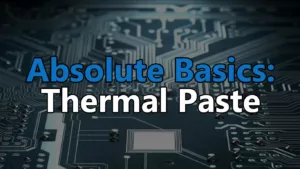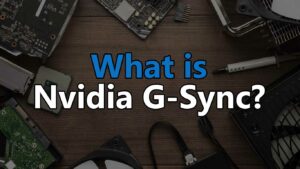When it comes to picking a good CPU for gaming, there’s a lot to consider. From the number of cores and threads to its speed and even its age, picking out a good CPU can make for a tough decision.
So, let’s try to make that decision a little easier by explaining exactly what you should be looking for in your next CPU. Keep in mind that this guide is geared towards building a gaming PC and the tips will be suited towards that application alone.
Picking a CPU for gaming means that there’s a lot less to take into consideration than if you were buying one for, say, Computer Assisted Design. It can be boiled down to 3 categories, age, performance, and cooling. Cooling isn’t necessarily CPU-specific, but it’s still an important consideration nonetheless.
With that all in mind, let’s jump in!
Age Matters
One of the absolute most important things to consider when buying a new CPU is its age. This might sound like something that you’d have to have a degree in IT for, but it’s actually pretty easy.
Why does the age of your CPU matter? Well, there are a number of reasons but let’s break it down to the most basic. First and foremost, if the CPU you’re looking to buy is too old then you might not be able to find a compatible motherboard for it. Similarly, you could potentially be spending just as much on a “higher-end” old CPU than you would on a “mid-level” new CPU with better performance – this is especially the case in 2020.
The quickest and easiest way to know how new (or aged) a CPU is, is to look it up. By typing the name of your potential CPU into your search engine of choice, you should almost instantly be presented with its release date. Generally speaking, you always want to buy the newest CPU possible as there can be major changes over generations.
On the other side of the same coin, you don’t necessarily want to buy a CPU that’s on the cusp of becoming outdated by a new release. Everyone has their own limit on how long they’ll wait to build a new PC, but if there’s a new CPU coming out “next month” then you should probably wait just a bit longer.
We’ve put together an in-depth list if you’d like to see a complete CPU hierarchy chart containing all of the most popular CPUs in 2023.
How does it stack up?
In a perfect world, buying the newest, most expensive available CPU would be enough. Unfortunately, picking a CPU is a little more complex than that.
Performance is probably one of the main reasons that you’re building a gaming PC to begin with, so you want to make sure that your CPU is powerful enough. This doesn’t mean that you have to go and buy the most expensive CPU on the market, but you should absolutely research your options beforehand.
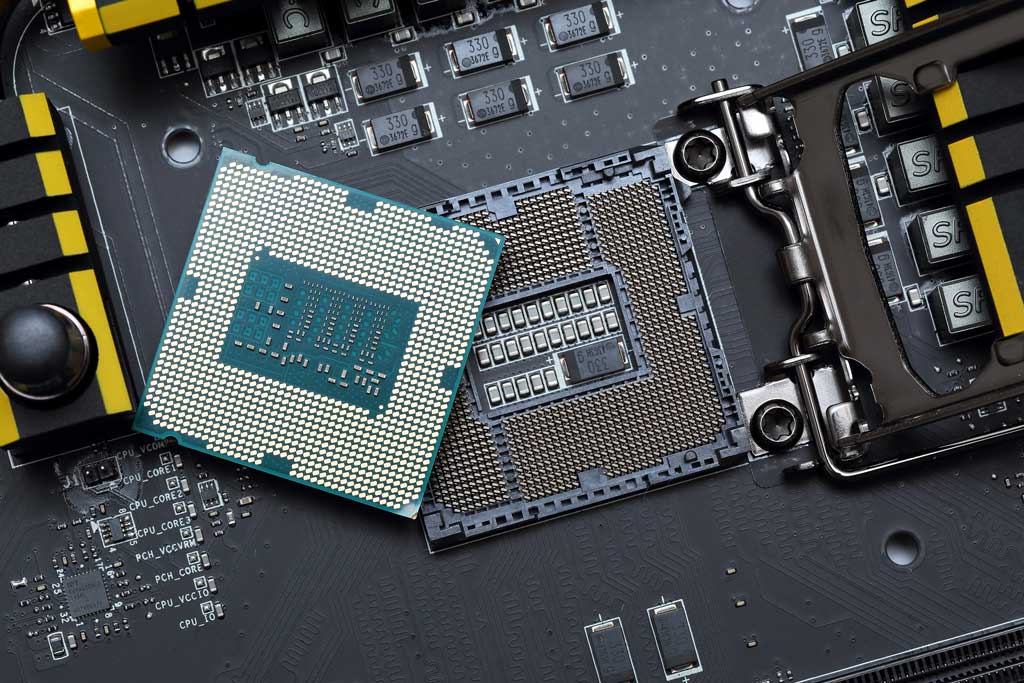
In fact, those crazy expensive CPUs often turn out to perform worse in games than their less expensive counterparts.
Doing a bit of leg work is crucial when it comes to picking the best parts. That’s why you should be browsing benchmarks and reading reviews before buying!
You want your CPU to be complimentary to your graphics card without being too much weaker or too much stronger. On the “too weak” side, your PC would perform worse than it would with a properly matched CPU. On the “too powerful” side, you would simply be throwing money down the toilet on a piece of hardware that you’re not taking full advantage of – kind of like buying a Lamborghini to drive 20mph everywhere you go.
This is where research comes into play because one CPU might perform better with your chosen GPU than another CPU – this can often happen when comparing Intel vs AMD CPUs paired with different AMD or Nvidia GPUs.
Keep it cool
Picking a good CPU for gaming extends beyond the CPU itself. Without an adequate level of cooling for your soon-to-be CPU, it won’t perform the way it should. This drop in performance is caused by the CPU getting too hot and entering into a failsafe mode known as “thermal throttling“. This ensures that your CPU doesn’t get hotter than it should by severely decreasing its performance until it cools down – this typically means until you shut the game down.
Thermal throttling is readily apparent on the 3000-series of AMD’s Ryzen CPUs which regularly overheat and throttle themselves when paired with the stock CPU coolers. If that’s a CPU you’re considering, upgrading the cooler just a bit to one in the $30-$50 range drasticaly lowers temperatures and ultimately extends the life of your CPU.
Don’t let that confuse you into thinking that Intel CPUs are immune to throttling, or that they come with better coolers. They also suffer from similar issues as AMD CPUs do. One major difference is, Intel often doesn’t supply a cooler for those particular CPUs – those CPUs being the overclockable “K” models like the i7 10700K. In that instance, you’d be buying a new CPU cooler anyway.
That’s why you also have to consider cooling when it comes to picking out the perfect CPU for gaming. Without adequate cooling, you will almost undeniably experience thermal throttling that’ll see your in-game performance drop by over 10%. Not only does that include a good cooler, but also proper application of thermal paste.
Conclusion
When it comes to picking yourself the best CPU for gaming, it can be tough. With any luck, this quick guide was able to provide enough insight to make an educated decision.
If you’re still unsure about which CPU would be the best for your gaming PC build, ask us in the comment section and we’d be glad to offer our opinions.
If you’re feeling overwhelmed by the whole process altogether, check out one of our completely custom DIY builds! We have budget-minded builds ranging from $500-$3000+ and we’re sure to have the one for you! This will press “Skip” on the part picking process and jump you right into building your PC. It couldn’t be easier unless it was assembled for you as well!