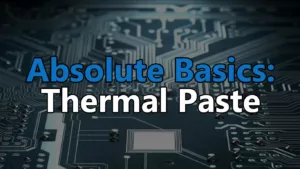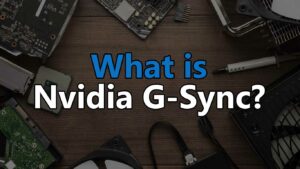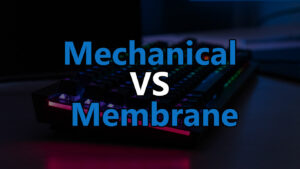For just shy of $600, this budget gaming PC build is going to get you into smooth 60fps 1080p gaming without a problem. Maybe not ultra settings in every game, but it’ll still be superior to modern consoles nonetheless.
This particular build combines an RX 6500 XT GPU with an R5 5500 CPU to give you a ton of gaming power for not a lot of spend. You’ll be able to play all of your favorite games on high, if not a mixture of mid-high, settings without an issue in 1080p while easily achieving 60fps or better. To help with that, I’ve also included 16GB of DDR4 RAM clocked at the R5 5500’s maximum compatibility, 3200MHz.
With the intro out of the way, let’s get to the build! As always, if you have any questions please don’t hesitate to use the comment section and I’d be more than happy to help!
$600 Prebuilt Gaming PC Option
Skytech Chronos
This prebuilt gaming PC from Skytech, the Chronos, is a great option and similarly specced to the custom DIY build this post is all about. It’s giving you almost as much power and comes completely assembled with Windows 10 already installed. All you have to do is plug it in and turn it on!
The Best $600 Gaming PC Build

Case
Cooler Master MasterBox Q300L
A good ATX-sized case with all of the features you need. Includes 1x 120mm fan.
This is a bundle that includes a 500W 80+ White power supply.
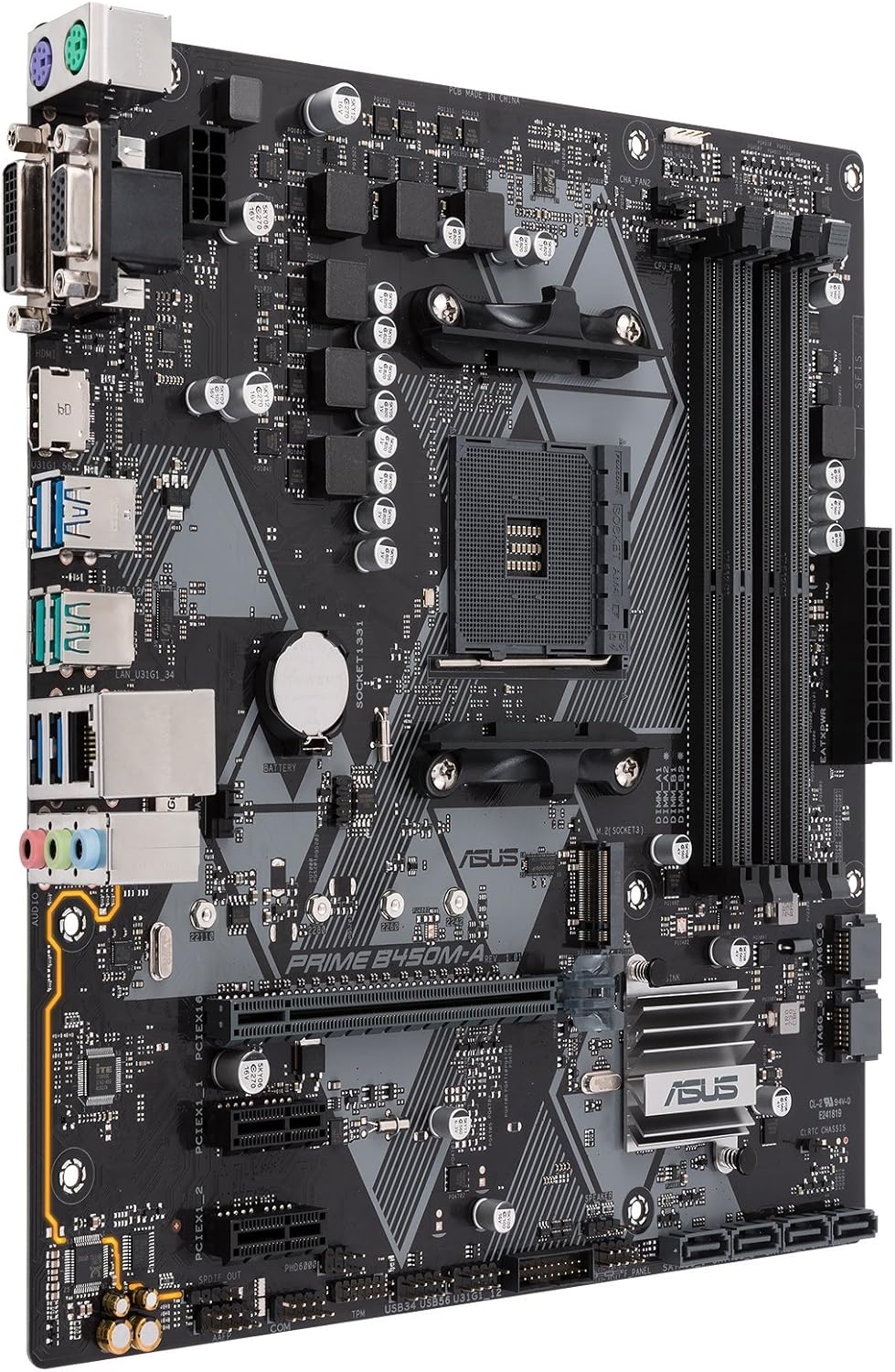
Motherboard
Gigabyte B550M DS3H AC
This is a great mATX mobo with everything you need for this build including PCIe 4.0, 4x SATA ports, 4x fan headers, and 8x USB ports plus onboard audio on the i/o panel.

CPU
AMD R5 5500
AMD’s 4.2 GHz, 6 core, 12 thread, R5 5500 is an awesome CPU for this tier of PC. It can easily handle practically any game you throw at it.
Comes with a CPU cooler

GPU
Sapphire Pulse RX 6500 XT Gaming OC
Sapphire’s Gaming OC take on the 4GB RX 6500 XT makes for an awesome 1080p gaming GPU.

RAM
Corsair Vengeance LPX, 2x 8GB
16GB of DDR4 RAM clocked at 3200MHz

PSU
Thermaltake Smart 500W 80+ White
A good choice for an entry-level, 80+ White-rated, 500W non-modular power supply. It comes with the case to save some cash.

Storage
PNY CS900 240GB SSD (Boot Drive)
This 240GB SSD is meant to be the drive where you install Windows and other critcal progams.

Storage
PNY CS900 1TB SSD (Primary Drive)
The purpose of this 1TB SSD is meant to be where you install your games and store other stuff, like memes.
As the motherboard in this PC includes 4 more SATA ports + an M.2 slot, you can add up to another 4 drives for even more storage.
You're possibly thinking that you're going to need a whole workshop full of tools to build a PC... But, fortunately, you really only need a screwdriver.
To build a PC, you'll require 1 tool, a #2 Phillips screwdriver. However, there are a couple of other items that might help make the build go a little smoother.
- #2 Phillips Screwdriver
- Almost everyone will have a #2 sized Phillips screwdriver kicking around. But, if not, you can pick one up for less than $10. - Anti-static wristband
- This will ground you and prevent any electrical arcs that could damage components - Small flashlight
- Because it's nice to be able to see what you're doing
How To Build Your PC – Simplified Steps
- Install your power supply into your case
- Seat your CPU in your motherboard – make sure to close the retention bracket
- Mount your RAM – make sure they click!
- Mount your CPU cooler – Don’t forget thermal paste
- Install your motherboard’s rear I/O plate into your case’s rear I/O slot – it snaps in from the inside
- Mount the motherboard in the case (get your i/o ports through and use the middle standoff as a guide)
- Mount your graphics card onto your motherboard’s top PCIe x16 slot
- Mount and connect all storage drives
- Plug all power and data cables in where they’re required (storage, case, motherboard, graphics card, etc)
- Ensure that your power supply is turned on and press your “Power on” button
- Install your Operation System
- Install and update ALL drivers
It's often easier to watch someone else do it first. LinusTechTips has always made some of the best content on Youtube and also has one of the most comprehensive PC build walkthroughs that exist.
Complete Build Breakdown
This $600 gaming PC build is practically guaranteed to plow through 1080p gaming without a problem. You’ll be able to play your favorite games on AT LEAST medium settings, if not high to ultra depending on the game.
In graphically demanding AAA titles, you can expect this build to put out a consistent 60fps on medium to high settings. In less demanding games, don’t be surprised if ultra settings give you 60+ fps on average.
Case: The Cooler Master MasterBox Q300L is an awesome entry-level mATX case that gives you all of the necessary features that you’ll need for this build. That includes a spacious layout which lends to clean cable management and plenty of options for cooling.
The MasterBox Q300L comes with 1x 120mm fan by default which is just good enough for a basic cooling setup, but more fans can be added as needed. In fact, I would suggest adding at least one more 120mm fan like this one.
CPU & Cooler: The R5 2600 might not be the newest CPU from AMD’s Ryzen lineup, but it’s still an undeniable solid choice for this level of build. Coming in at around $150, you simply cannot beat the price to performance ratio when comparing vs any other CPU. As an example, the much weaker R5 3400G is about the same price as an R5 2600.
Packing 6 cores and 12 threads, this 3.9GHz beast was amazing when it released and it’s still amazing today. You will not be disappointed by this CPU.
MOBO: The Asus Prime B450M-A/CSM is a great mATX motherboard with all of the options required for this build, and then some.
It’s equipped with 4x SATA ports for storage, 4x DIMM slots for DDR4 RAM, and a total of 8 USB ports including Type-C. It also comes with a handful of onboard fan headers which makes upgrading your cooling profile that much easier.
GPU: When it comes to good entry-level graphics cards, the 8GB RX 580 is a great choice depending on the price you’re paying. If you can find one for around $150, that’s a good deal and definitely something I would recommend.
The XFX RX 580 GTX XXX Edition used in this build is one of the better options in terms of cooling and overall performance.
RAM: Ideally, you want to be running 16GB of RAM in 2020. However, with a build at this level it can be hard to justify spending much more on RAM right off the bat.
With that in mind, this build is running 8GB of 2666MHz DDR4 RAM from Patriot’s Signature Premium lineup. As this kit is in a 2x4GB configuration, that leaves you with 2 more slots for additional RAM. Or, you could upgrade to a larger 2x8GB kit right away.
PSU: Power supplies are undeniably one of the most important parts of a PC. Without a strong power supply running quality components, you run the risk of damaging your parts. At the very least, you want a power supply that is rated 80+ Bronze.
The PSU used in this build is a 550W 80+ Bronze rated unit from Thermaltake’s Smart BX1 lineup. This supply is non-modular which means all cables are permanently attached and there is no room for expansion beyond using connection splitters.
Storage: This build is running a basic storage setup comprised of a single 500GB SSD. This isn’t a huge amount of storage, but it’s enough to get going and install a handful of games without a problem.
Adding more storage drives is simple and only requires that you supply them with SATA power and SATA data connections.
Keyboards, Mice, and Audio
Picking out a keyboard, mouse, headphones/speakers, and everything else you might need for a complete PC setup can be difficult. Not only that, but it can be completely overwhelming since there are just so many options available.
With that in mind, here are some suggestions which I feel are suited for this level of build. All of them have been hand-picked to compliment the build on this page.

Keyboard
Redragon K556
A good full sized mechanical keyboard with RGB backlighting and a very attractive price point.

Mouse
Logitech G502 HERO
One of the absolute best gaming mice you could buy. The G502 is a tried and true platform that’s only been improved to where it’s at now with the HERO.

Headphones
HyperX Cloud 2
The HyperX Cloud 2 headset is undeniably one of the best you could own. They use audiophile-grade headphones with a high-quality detachable microphone.

Speakers
Logitech Z625
This 400W set of satellites with a sub is what you buy when you want to annoy your neighbors, parents, or whoever else. You won’t be disappointed.
Operating System Options
When it comes to picking out the perfect operating system, you basically have 2 core choices: Windows, or Linux. Beyond that, there are multiple versions of both Linux and Windows which can make your decision more difficult than it needs to be. With that in mind, I’ll limit the choices to the best options.
When it comes to compatibility, Windows is always the easiest to setup and start gaming with. But, on the other hand, Linux is great for the more advanced users – the other upside is it’s completely free. However, Linux has the downside of not being compatible with some programs/games without some form of emulation – typically a VM, or Virtual Machine.

Windows
Windows 10
The most recent version of Microsoft’s operating system, Windows 10 is your best bet for across the board compatibility.

Linux
Ubuntu
Ubuntu is a great, open source operating system rooted in Linux. It’s known as one of the most user-friendly and easiest to learn.
Internet Connection Options
Although this build comes with a wired Ethernet connection built-in, if you want (or have) to use a WiFi connection, you have 2 options to choose from; an internal or external WiFi adapter.
Typically, an external adapter is going to be good enough for some light gaming, but often won’t offer the same speeds as an internal option. However, internally-mounted WiFi adapters also have a drawback, they take up space below your GPU that could be used for airflow.

Internal WiFi Adapter
TP-Link Archer T6E
The Archer T6E is an awesome internally mounted AC1300 WiFi router. It has 2 antennas for ensured connectivity and can operate on both the 2.4 and 5Ghz bands.

External WiFi Adapter
Netgear A6210-100PAS
Netgear makes some of the absolute best WiFi-related hardware, this particular USB adapter is absolute no exception. Although it’s more on the pricey side of adapters, it’s worth the extra cost for the extra quality – trust me.
Conclusion
This $600 gaming PC build is more than guaranteed to rip through your favorite games without an issue. It’ll have no issues handling most games in 1080p on at least medium settings. With its R5 2600, 8GB RX 580, and 8GB of 2666MHz DDR4 RAM, this build is going to blow your mind in terms of price vs performance.
At the end of the day, you would be hard-pressed to get a better build without spending a lot more on a higher tier of parts!
As always, if you have any questions about the builds or parts on this page, feel free to leave a comment below!
Browse Our Other Builds
If this build wasn’t exactly what you were looking for, we’ll definitely have something else in our lineup that you’ll prefer!