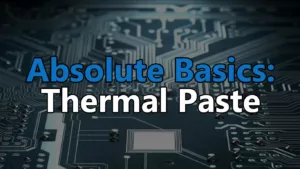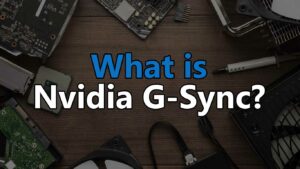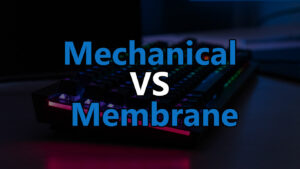Building a gaming PC on a budget of $1000 is going to get you a beast. In this guide, we’re going to show you the absolute best parts to use while getting the most from your money.
This beast of a build is running an R5 3600, a RTX 2060 Super, 16GB of DDR4 RAM and a 500GB SSD. Combined, that level of hardware is going to guarantee amazing performance in both 1080p and 1440p.
This build is unbeatable when it comes to price vs performance and you’re definitely not going to be let down! With that in mind, let’s jump into the build!
$1000 Prebuilt Gaming PC Option
Skytech Shiva
This prebuilt gaming PC from Skytech is a decent option and similarly specced to the custom DIY build this post is all about. It’s giving you almost as much power for about the same price and comes completely assembled with Windows 10 already installed. All you have to do is plug it in and turn it on!

CPU: AMD R5 2600
MOBO: A320 chipset, mATX
GPU: RTX 2060 Super
RAM: 16GB DDR4 3000MHz
PSU: 500W 80+ Bronze
Storage: 500GB SSD
WiFi: 802.11AC
Extras: Mouse + keyboard | 3x Thermaltake Riing 120mm RGB fans | 1-year warranty
The Best $1000 Gaming PC Build

Case
NZXT H510
Easily one of the best cases you could be running today. Comes with 2x 120mm fans for airflow.

Motherboard
MSI B450 Gaming Plus MAX
A solid mid-level AM4 socket ATX motherboard (supports AMD Ryzen). Features 4x SATA data, 8x USB ports, basic onboard audio, and 4x DIMM slots for RAM.
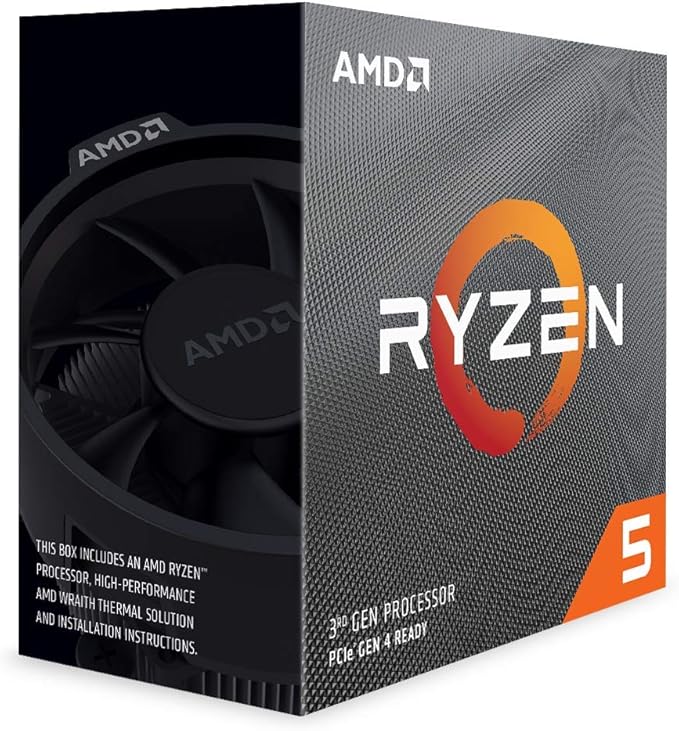
CPU
AMD R5 3600
AMD’s R5 3600 is without a doubt the best CPU you could buy in this price range. Its 6 cores and 12 threads easily deliver unrivaled performance.
Comes with a CPU cooler

GPU
EVGA RTX 2060 Super SC Black
The RTX 2060 Super’s 6GB of GDDR6 VRAM is capable of easily running games in 1080p-1440p on ultra settings. Comes equipped with 4 display outputs (3x DisplayPort, 1x HDMI).

RAM
Corsair Vengeance LPX 3200MHz (16GB)
2x 8GB sticks of C16 DDR4 RAM clocked at 3200MHz.

PSU
EVGA 600 BQ
A top level bronze-rated 600W semi-modular power supply. Has enough connection options for everything in this build and some addons.

Storage
Crucial MX500 SSD (500GB)
A great 500GB SSD with blazing fast read and write times. This build can support up to a total of 4 storage drives.
You're possibly thinking that you're going to need a whole workshop full of tools to build a PC... But, fortunately, you really only need a screwdriver.
To build a PC, you'll require 1 tool, a #2 Phillips screwdriver. However, there are a couple of other items that might help make the build go a little smoother.
- #2 Phillips Screwdriver
- Almost everyone will have a #2 sized Phillips screwdriver kicking around. But, if not, you can pick one up for less than $10. - Anti-static wristband
- This will ground you and prevent any electrical arcs that could damage components - Small flashlight
- Because it's nice to be able to see what you're doing
How To Build Your PC – Simplified Steps
- Install your power supply into your case
- Seat your CPU in your motherboard – make sure to close the retention bracket
- Mount your RAM – make sure they click!
- Mount your CPU cooler – Don’t forget thermal paste
- Install your motherboard’s rear I/O plate into your case’s rear I/O slot – it snaps in from the inside
- Mount the motherboard in the case (get your i/o ports through and use the middle standoff as a guide)
- Mount your graphics card onto your motherboard’s top PCIe x16 slot
- Mount and connect all storage drives
- Plug all power and data cables in where they’re required (storage, case, motherboard, graphics card, etc)
- Ensure that your power supply is turned on and press your “Power on” button
- Install your Operation System
- Install and update ALL drivers
It's often easier to watch someone else do it first. LinusTechTips has always made some of the best content on Youtube and also has one of the most comprehensive PC build walkthroughs that exist.
Complete Build Breakdown
This $1000 build is a complete beast for the price and you’re not going to be disappointed. It’s packing some of the absolute best hardware you could get, and undeniably the best for what you’re spending.
With this build’s R5 3600, RTX 2060 Super, and 16GB of DDR4 RAM, you’ll be able to comfortably game on at least high settings in 1440p without an issue at 60fps. In 1080p, you’ll be able to max out every game and typically get over 100fps.
Case: NZXT’s H510 is an incredible mid-level case that gives you all of the necessary features that you’ll need for this build. That includes a spacious layout which lends to clean cable management and plenty of options for cooling.
The H510 comes with 2x 120mm fans by default which is good enough for a basic cooling setup, but more fans can be added as needed. There are 3 color options available with this case, black, black & red, and white. There’s also an upgrade version of the H510 called the H510i that comes with integrated RGB lighting.
CPU & Cooler: AMD’s R5 3600 is an incredible mid-level CPU that has no issues handling heavy gaming. It’s packing 6 cores and 12 threads with a default clock speed of 4.2GHz. This CPU does come with a CPU cooler, but you can expect it to run quite warm under load while using the stock cooler.
Our suggestion when running the AMD R5 3600 is to switch out the stock cooler for something a little more beefy.
MOBO: The MSI B450 Gaming Pro MAX is a great ATX-sized motherboard with all of the options required for this build. It’s equipped with 6x SATA ports for storage, 4x DIMM slots for RAM, and a total of 8 USB ports including Type-C.
GPU: When it comes to mid-range graphics cards, the RTX 2060 Super is as good as it gets. There is no card better at this level without spending another +$100 on an RTX 2070 Super.
The EVGA RTX 2060 Super Black SC used in this build is undeniably one of the best options available and will not let you down.
RAM: When it comes to building a gaming PC, 16GB of RAM is basically a must in 2020. You could get by with less, but your performance would be impacted in most newer games.
With that in mind, this build is running 16GB of Corsair’s Vengeance LPX clocked at 3200MHz. This RAM doesn’t offer up any RGB lighting, but it does offer great performance for an awesome price.
PSU: Power supplies are undeniably one of the most important parts of a PC. Without a strong power supply running quality components, you run the risk of damaging your parts. At the very least, you want a power supply that is rated 80+ Bronze.
The PSU used in this build is a 600W 80+ Bronze rated unit from EVGA’s BQ lineup. This supply is semi-modular which means only some of the cables are permanently attached, this allows for significantly cleaner cable management when compared to a non-modular supply.
Storage: This build is running a basic storage setup comprised of a single 500GB SSD. This isn’t a huge amount of storage, but it’s enough to get going and install a handful of games. Adding more storage drives is simple and only requires that you simply plug it in.
Keyboards, Mice, and Audio
Picking out a keyboard, mouse, headphones/speakers, and everything else you might need for a complete PC setup can be difficult. Not only that, but it can be completely overwhelming since there are just so many options available.
With that in mind, here are some suggestions which I feel are suited for this level of build. All of them have been hand-picked to compliment the build on this page.

Keyboard
Redragon K556
A good full sized mechanical keyboard with RGB backlighting and a very attractive price point.

Mouse
Logitech G502 HERO
One of the absolute best gaming mice you could buy. The G502 is a tried and true platform that’s only been improved to where it’s at now with the HERO.

Headphones
HyperX Cloud 2
The HyperX Cloud 2 headset is undeniably one of the best you could own. They use audiophile-grade headphones with a high-quality detachable microphone.

Speakers
Logitech Z625
This 400W set of satellites with a sub is what you buy when you want to annoy your neighbors, parents, or whoever else. You won’t be disappointed.
Operating System Options
When it comes to picking out the perfect operating system, you basically have 2 core choices: Windows, or Linux. Beyond that, there are multiple versions of both Linux and Windows which can make your decision more difficult than it needs to be. With that in mind, I’ll limit the choices to the best options.
When it comes to compatibility, Windows is always the easiest to setup and start gaming with. But, on the other hand, Linux is great for the more advanced users – the other upside is it’s completely free. However, Linux has the downside of not being compatible with some programs/games without some form of emulation – typically a VM, or Virtual Machine.

Windows
Windows 10
The most recent version of Microsoft’s operating system, Windows 10 is your best bet for across the board compatibility.

Linux
Ubuntu
Ubuntu is a great, open source operating system rooted in Linux. It’s known as one of the most user-friendly and easiest to learn.
Internet Connection Options
Although this build comes with a wired Ethernet connection built-in, if you want or have to use a WiFi connection, you have 2 options to choose from; an internal or external WiFi adapter.
Typically, an external adapter is going to be good enough for some light gaming, but often won’t offer the same speeds as an internal option. However, internally-mounted WiFi adapters have a drawback, they take up space below your GPU that could be used for airflow.

Internal WiFi Adapter
TP-Link Archer T6E
The Archer T6E is an awesome internally mounted AC1300 WiFi router. It has 2 antennas for ensured connectivity and can operate on both the 2.4 and 5Ghz bands.

External WiFi Adapter
Netgear A6210-100PAS
Netgear makes some of the absolute best WiFi-related hardware, this particular USB adapter is absolute no exception. Although it’s more on the pricey side of adapters, it’s worth the extra cost for the extra quality – trust me.
Conclusion
This $1000 gaming PC build is an absolute beast when it comes to the performance you’re getting at such a crazy price. There’s almost no way to improve upon it without spending quite a bit more money.
If you’re looking to play some of the most demanding games released today, this is the PC you want to be using. It’ll have no issues running anything in 1080p on ultra settings and in 1440p you’ll be able to play on at least high settings while maintaining 60fps.
At the end of the day, this build simply can’t be beat without a much larger upfront investment. So, what are you waiting for?
Browse Our Other Builds
If this build wasn’t exactly what you were looking for, we’ll definitely have something else in our lineup that you’ll prefer!