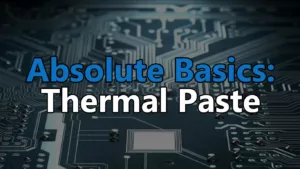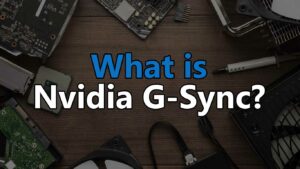When it comes to connecting your computer or laptop to a display device such as a monitor, TV or projector, you have a lot of options. Two of the most popular connectivity standards are HDMI and DisplayPort. Both of these interfaces are widely used, but there are some important differences between them, especially with the advent of HDMI 2.1.
What is HDMI?
HDMI (High-Definition Multimedia Interface) is a digital interface that was first introduced in 2003. It was designed to transfer both video and audio signals from a source device to a display device. HDMI supports high-definition (HD) video and multi-channel audio in a single cable, making it convenient for consumers to get both video and audio signals to their display with just one connection. With the introduction of HDMI 2.1, the interface now supports 4K resolution at a refresh rate of up to 120Hz, making it a strong competitor with DisplayPort.
What is DisplayPort?
DisplayPort is a digital interface that was introduced in 2006. Like HDMI, it was designed to transfer both video and audio signals from a source device to a display device. DisplayPort is developed and maintained by the Video Electronics Standards Association (VESA), a non-profit organization that sets standards for display interfaces. DisplayPort was designed to be a more versatile and scalable solution compared to its predecessors.
Key Differences between HDMI and DisplayPort
Here are some of the key differences between HDMI and DisplayPort:
Video and Audio Quality
Both HDMI and DisplayPort support high-definition (HD) video, but DisplayPort was originally designed to support higher resolutions and refresh rates. With the advent of HDMI 2.1, the interface now supports 4K resolution at a refresh rate of up to 120Hz, making it on par with DisplayPort.
Bandwidth
Another important difference between HDMI and DisplayPort is the bandwidth they provide. Bandwidth is the amount of data that can be transferred over a connection at a given time. DisplayPort has a higher bandwidth capacity compared to previous versions of HDMI, which allows it to support higher resolutions and refresh rates. However, with the introduction of HDMI 2.1, the interface now provides a bandwidth of 48 Gbps, making it competitive with DisplayPort.
Audio Features
Both HDMI and DisplayPort support multi-channel audio, but DisplayPort has additional audio features that previous versions of HDMI did not have. For example, DisplayPort supports high-bitrate (HBR) audio, which allows it to transfer audio at a higher quality. DisplayPort also supports audio stream compression, which helps to reduce the amount of bandwidth used for audio transmission.
Adaptive Sync
Adaptive Sync is a technology that helps to eliminate screen tearing and stuttering in fast-paced games and videos. HDMI does not support Adaptive Sync, while DisplayPort 1.2a and later versions do. This makes DisplayPort a better choice for gamers and people who want to watch fast-paced content on their display devices.
Cable Length
HDMI and DisplayPort cables come in different lengths, but DisplayPort cables tend to be longer than HDMI cables. This is because DisplayPort uses a more advanced signaling technology that allows it to transmit data over longer distances without losing quality. This makes DisplayPort a better choice for people who need to connect their devices over a long distance.
Which One Should You Choose?
The choice between HDMI and DisplayPort comes down to your specific needs and the capabilities of your devices. If you are connecting your computer or laptop to a display device and you only need basic video and audio capabilities, then HDMI 2.1 is a good choice as it is widely supported and easy to find in consumer electronics devices. If you want to take advantage of higher resolutions, refresh rates, or advanced audio features such as high-bitrate audio or adaptive sync, then DisplayPort is the better choice.
It is also important to consider the cable length when choosing between HDMI and DisplayPort. If you need to connect your device over a long distance, DisplayPort may be the better choice because it supports longer cable lengths.
Conclusion
HDMI and DisplayPort are both widely used digital interfaces that allow you to connect your computer or laptop to a display device. With the advent of HDMI 2.1, the interface now supports 4K resolution at a refresh rate of up to 120Hz, making it a strong competitor with DisplayPort. DisplayPort was designed to be a more versatile and scalable solution and supports higher resolutions, refresh rates, and audio features.
In conclusion, the choice between HDMI and DisplayPort largely depends on the specific needs and requirements of you – the user. Both interfaces have their pros and cons, and it is important to consider the capabilities of both before making a decision. Whether you need basic video and audio transmission, or advanced features such as high-resolution video, high-quality audio, and adaptive sync, both HDMI and DisplayPort have you covered.