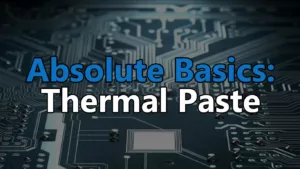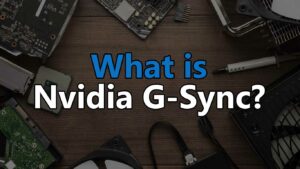Picking a good graphics card for your gaming PC is undeniably the most important part of your build. Your graphics card, or GPU for short, is the driving factor behind in-game performance. You could have the best CPU on the market, but without a graphics card that’s up to snuff, you’ll never see good performance in games.
It goes to say that spending some time learning how to pick out a good graphics card is definitely worth your while. Making a bad choice here can both waste your money and worsen your build. To avoid that, keep the following tips in mind.
For starters, we’ll be using GPU and graphics card interchangeably throughout this article, however, they’re technically 2 different parts of the same process. “GPU” technically stands for “graphics processing unit” and references the actual chip inside of the larger “graphics card”. But, GPU is also synonymous with both the chip and the larger card. Hopefully, that avoids any confusion moving forward.
Head over here if you’d prefer an outline of all the parts that your PC build needs.
Now that that’s out of the way, let’s jump in!
Why is a GPU important?
We mentioned that your graphics card is the main force behind your in-game performance, and that’s objectively true. But, why is that?

First and foremost, a GPU is what handles effectively all graphics processing. Meaning, everything you see on your screen is, more than likely, processed and rendered by a graphics card – or a graphics chip, but more on that later. The higher your resolution or the more pixels that have to be rendered means your GPU will require more power and memory to do so.
If your GPU is too weak, your computer will struggle to render frames quick enough for an enjoyable experience. This is where FPS, or frames per second, calculations come into play.
Long story short, a GPU is the most important part of a gaming PC due to the fact that it’s rendering everything you see.
Understanding specs
8GB of VRAM. 3072 CUDA cores. 1.21 gigawatts. What does it all mean? Which specs are important and which don’t really matter?
Picking a good graphics card can be boiled down to understanding how to read and partially understand specs. You don’t have to know what every single specification means, but knowing the basics will help you make an informed decision.
One thing to really keep in mind is, it’s difficult to compare the specs of different architectures. As a general rule, if 2 cards have similar specs but one is of a newer architecture, the newer card is likely going to be the better performer.
The basic specs you should be looking at in 2023 are:
VRAM: This indicates how much video memory a GPU has available. In 2020, you want a card with no less than 4GB of VRAM! Higher resolutions and graphics settings require more VRAM to function due to the increased amount of data that the GPU is required to process.
However, you can’t simply judge a card based on it’s amount of VRAM as there are cards from 4 years ago that have 4-6GB of VRAM that’ll be outperformed by budget-level cards from this year.
Clock speed: Really only useful when comparing “the same” GPUs on different cards, clock speed can give you a rough idea of how one RTX 2070 might stack up against another RTX 2070. What it won’t do is give you an accurate representation of how an RTX 2070 (1620MHz) might perform vs the more powerful RTX 2070 Super (1605MHz) – judging them based on their core clock alone, one might assume the weaker RTX 2070 would be the faster option.
CUDA cores/Stream processors: A little more helpful than core clock when determining how cards stack up is their number of CUDA cores (Nvidia GPUs) or Stream processors (AMD GPUs). What it won’t do, is give you an accurate representation of how an AMD card might stack up against an Nvidia card as the technology behind CUDA cores and Stream processors is fundamentally different.
Memory speed/Bandwidth: Similar to clock speed, memory speed can be a good comparison for “the same” GPUs on different cards. So, comparing an MSI card vs an EVGA card, for instance. Bandwidth doesn’t come into play a lot, but recently there have been multiple releases of “the same” GPU on cards with varying levels of bandwidth – GDDR4 vs GDDR5, as an example.
Connectivity: The amount and type of ports your graphics card has available is very important. If your card only has HDMI and DVI connections, but your monitor only has DisplayPort, you won’t be very happy. This is why you should double, if not triple check the connections to make sure they’ll support your monitor setup. Most modern cards have 1-2 HDMI ports and 1-3 DisplayPort ports while completely dropping the older DVI options. Some will even have a USB Type-C option.
Form factor: While not very important if you’re building inside of a large case, if you’re building a smaller PC then the form factor of your graphics card is crucial. Not all cards are the same size and some can be upwards of 13+ inches long while others might be <10 inches. They can also take up different levels of vertical space, with some cards taking up 2 slots and some taking up 3-4.
By combining all of those specs together, you should be able to get a pretty good idea of how a card might perform in comparison to another card. Just keep in mind that it’s not a flawless process and it’s sometimes impossible to compare cards spec for spec due to massive architectural differences.
Another, far more foolproof idea, is simply watching benchmarks.
Brand awareness
There are 2 main companies that develop and manufacture GPUs, Nvidia and AMD. Beyond Nvidia and AMD, they both have many “partners” that take their GPUs and put them into their own customized graphics cards.
These are companies like:
- MSI
- EVGA
- ASUS
- Gigabyte
- Zotac
- Palit
- Sapphire
While these companies don’t manufacture their own GPUs, they buy them from Nvidia and/or AMD and build custom cards around them. There are lots of other AIB partner companies but this list would get really long really fast if I were to name them all. For all intents and purposes, those are typically the main companies that you’ll encounter.
This is why AMD and Nvidia only ever release what are known as “reference” cards, opposed to their own customized cards with variable cooling solutions. It allows them more time to develop new technologies while their “AIB partners” develop and sell better, customized graphics cards.
There’s no real “best” AIB partner company and, like AMD vs Nvidia, people will typically pick the brand that they personally prefer. Each partner has different aesthetics that they follow with their cards and some are definitely more/less expensive than others. This is why it pays to know how to read specs; sometimes you might be paying +20% more for a card based on name alone.
Conclusion
That’s really all it takes to pick out a good graphics card for your next gaming PC build. If you can read and understand the most important and relevant specs that I’ve outlined above, you’ll be well on your way to making a good, educated choice!
Picking one brand over another based on name alone is not recommended. Instead, you should always compare the performance (and reviews) of each card individually. This will help you avoid paying more than you have to for a similar level of performance. Sometimes, the cheaper card might even outperform the higher-priced option.

If you have any questions about picking out the perfect graphics card, please feel free to ask in the comment section!
If you’re feeling overwhelmed by the whole process altogether, check out one of our completely custom DIY builds! We have budget-minded builds ranging from $500-$3000+ and we’re sure to have the one for you! This will press “Skip” on the part picking process and jump you right into building your PC. It couldn’t be easier unless it was assembled for you as well!