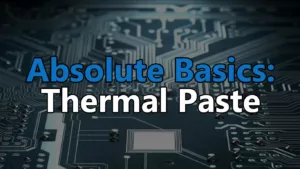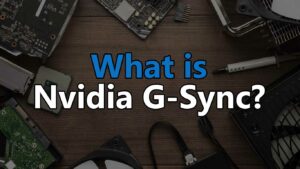Gaming is a lot of fun, especially when you have the right hardware. When it comes to picking out your monitor, it’s arguably one of the most important parts of your entire setup. Without a good monitor, you could have the best PC in the world and have a bad gaming experience.
So, if you’re on the lookout for the ideal monitor to elevate your everyday gaming experience, you’ve come to the right place. In this comprehensive guide, we’ll walk you through all the essential factors to consider when choosing the best monitor for your gaming setup. From panel types and refresh rates to response times and user reviews, we’ve got you covered!
With that all said, let’s dive right in!
Understanding Panel Types
The type of panel your monitor uses can significantly impact your gaming visuals. There are primarily three types of panels to consider:
- In-Plane Switching (IPS) Panels: In-Plane Switching panels offer excellent color reproduction and wide viewing angles, ideal for immersive gaming experiences. They deliver crisp visuals with vibrant colors, making them popular among gamers who value color accuracy and enjoy rich graphics in their games. However, they may have slightly slower response times compared to other panel types.
When it comes to gaming, IPS panels strike a good balance between image quality and viewing angles, allowing you to enjoy games from various positions without losing visual fidelity. They are particularly suitable for gamers who engage in single-player adventures, exploring visually stunning game worlds, and enjoying cinematic gaming experiences.
- Twisted Nematic (TN) Panels: Twisted Nematic panels are known for their lightning-fast response times, making them a popular choice among competitive gamers. These panels excel in reducing motion blur and ghosting, providing the smoothest experience possible. As a result, TN panels are often preferred in high-stakes gaming scenarios where split-second decisions can make all the difference.
However, one drawback of TN panels is their limited viewing angles and color accuracy. The image quality may suffer when viewed from non-optimal angles. If you primarily play fast-paced, competitive games that require quick reflexes and precision, TN panels are an excellent choice.
- Vertical Alignment (VA) Panels: Vertical Alignment panels strike a balance between IPS and TN panels, offering better contrast and response times than IPS panels but not as fast as TN panels. They are suitable for gamers seeking a middle ground between image quality and response time.
VA panels are ideal for gaming genres that benefit from both good color reproduction and fast response times. They work well for RPGs, open-world games, and first-person shooters where you want to enjoy stunning visuals and quick reactions during intense moments.
The Importance of Refresh Rates
When it comes to gaming monitors, refresh rates play a crucial role in delivering seamless visuals during gameplay. The refresh rate refers to the number of times the monitor updates the image per second. The standard refresh rate is 60Hz, but gaming monitors often offer higher options, such as 120Hz, 144Hz, or even 240Hz.
Higher refresh rates provide smoother and more fluid gameplay, reducing motion blur and screen tearing. The difference between a 60Hz and a 120Hz monitor is quite noticeable during fast-paced action, where the higher refresh rate provides a competitive advantage.
- Casual gamers will find a 60Hz monitor sufficient for most games, but if you’re looking for a noticeable upgrade, consider 120Hz or higher.
- Competitive gamers will benefit significantly from higher refresh rates, as they can react faster to in-game actions and maintain a competitive edge.
Get to Know the GTG (Gray-to-Gray) Response Time
GTG response time measures how quickly a pixel can transition from one shade of gray to another. It is typically expressed in milliseconds (ms). A lower response time is crucial in fast-paced games to avoid motion blur and ghosting effects.
- A response time of 1ms or 2ms is ideal for competitive gaming, providing clear and sharp visuals during quick movements. It ensures that fast-moving objects stay sharp and distinct, enhancing your gaming performance.
- Casual gamers can opt for a slightly higher response time, such as 4ms or 5ms, which should still deliver smooth gameplay and enjoyable visuals.
Remember that while a lower response time is beneficial for gaming, it’s not the only factor that contributes to a great gaming experience. A balanced approach that considers other panel characteristics and refresh rates will result in the best overall choice for your gaming needs.
The Resolution Dilemma
Resolution is another vital aspect to consider when choosing a gaming monitor. It determines the number of pixels on the screen and directly impacts image clarity and detail.
- Full HD (1920×1080) resolution is suitable for most casual gamers and budget-friendly setups, providing crisp visuals on smaller screens. It strikes a good balance between performance and affordability.
- Quad HD (2560×1440) offers a noticeable improvement in image quality and is ideal for larger screens, offering immersive gaming experiences. It’s a popular choice for gamers who want a step up from Full HD without the GPU demands of 4K.
- Ultra HD or 4K (3840×2160) provides the highest level of detail, but requires a powerful graphics card to handle the increased demand. If you have a top-of-the-line gaming rig and want the most lifelike visuals, 4K is the way to go.
Keep in mind that higher resolutions demand more GPU power, so be sure your graphics card can handle the resolution you choose without sacrificing frame rates.
User Reviews: Insights from Fellow Gamers
While technical specifications are essential, user reviews can provide valuable insights into real-world experiences with specific monitors. Keep an eye out for the following aspects:
- Image quality and color accuracy: Real user experiences can give you a better sense of how well the panel type performs in various gaming scenarios.
- Build quality and design: Learn about the monitor’s sturdiness, adjustability, and overall aesthetics. A well-built monitor ensures a better investment in the long run.
- Customer support and warranty: Should any issues arise, reliable customer support and warranty coverage can make a significant difference in your satisfaction with the product.
- Input lag and overall gaming performance: Real users can provide feedback on how responsive the monitor is during gameplay, helping you make an informed decision.
- Compatibility with various gaming consoles and PCs: Ensure that the monitor works seamlessly with your gaming setup.
Finding the Sweet Spot: Balancing Budget and Features
Gaming monitors come in various price ranges, so it’s crucial to find the perfect balance between your budget and desired features. Consider these tips:
- Identify your must-have features (e.g., high refresh rate, low response time, specific resolution) and prioritize them in your search.
- Look for sales, discounts, and bundles to get the best value for your money. Keep an eye on holiday deals or promotional events from reputable brands.
- Consider reputable brands with positive reviews and reliable customer support. While some lesser-known brands may offer competitive prices, choosing a reputable brand with good customer service can save you headaches in the long run.
Conclusion
Choosing the best monitor for everyday gaming doesn’t have to be overwhelming. By understanding panel types, refresh rates, GTG response time, and user reviews, you can make an informed decision that suits your gaming needs and budget. Remember to strike the right balance between performance and price, and before you know it, you’ll be enjoying a visually stunning and immersive gaming experience. Happy gaming!