Valheim is quickly becoming one of the biggest viral games of recent years. With hundreds of thousands of people playing right now, it’s no wonder some of you are wondering how to change your hair or beard in Valheim.
Luckily for you, it’s a quick and (mostly) painless process to change your hair, or don a new beard, in Valheim.
Update: As of a recent update (0.148.6), it’s no longer possible to quickly and easily change your hair/beard in Valheim. While the steps below continue to work, a new step has been introduced by the developers to crack down on cheating in open servers.
To enable console commands, which are required for this to work, you must launch Valheim using the “-console” launch argument (without the quotations, of course).
If you’re unsure of how to add launch arguments in Steam, it’s quite easy. Simply right click the game, click properties, and at the bottom of the “General” tab you’ll see “Launch Options”. The box below “Launch Options” is where you’ll either type or paste “-console” as seen below.
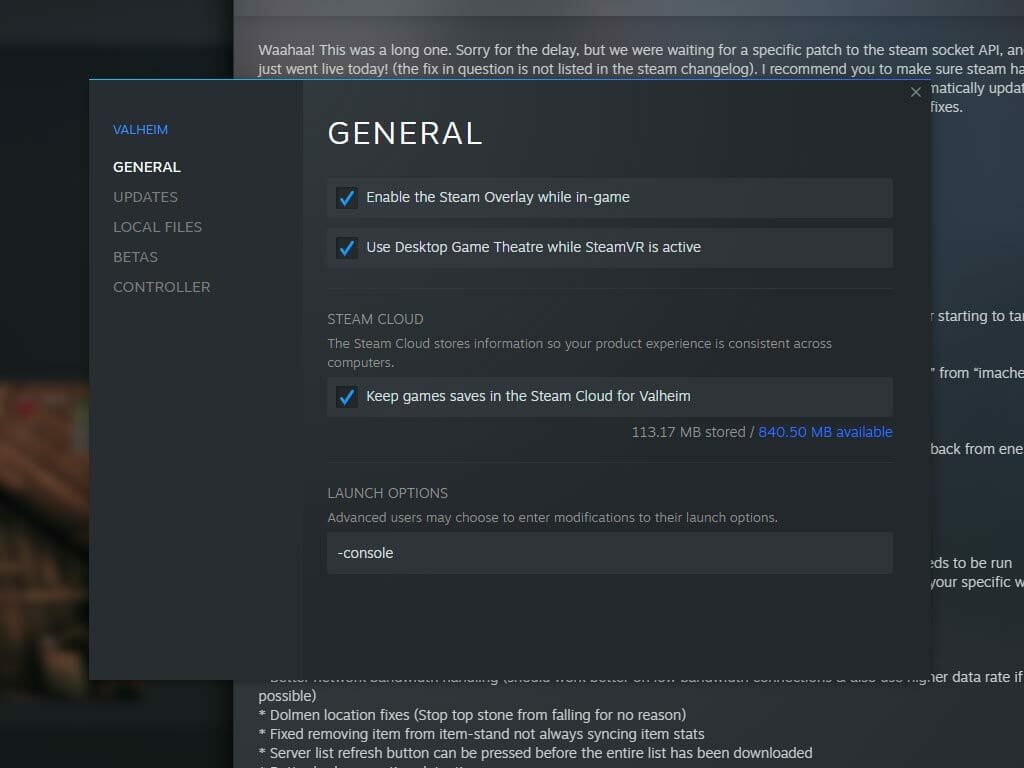
How to change your beard or hair in Valheim
Doing this requires you to access cheat mode from the console. Don’t worry, this will not wreck your save or make your character ineligible to play with others. If you’re like me, you’ll enable cheat mode to change your hair or beard, then disable it again when you’re done.
To enter cheat mode, first you have to access the console. To do that, hit F5 while you’re in game. This will bring up an overlay where you can enter commands.
Once you have the console up, type “imacheater” “devcommands”. As of the 0.148.6 update, this command was changed from “imacheater” to “devcommands”.
Upon successful activation of cheat mode, you will see a message that reads “Cheats: True”.
Now, you’re ready to give your Viking the makeover they deserve.

The commands to change your hair and beard are very simple, but you have to enter them correctly or you’ll go bald – it’s a side effect.
To change your hair, you will have to type “hair Hair1” without the quotations. There are numerous hair options and you can change which one you’re using by changing 1 to another number up to 14. It’s important that the second “Hair” is capitalized, failure to do this will result in the balding side effect mentioned previously.
Changing your beard is very similar – this works for both male and female characters – as you simply type “beard Beard1” or Beard2 and so on, up to 10. No different than the hair change, the second “Beard” must be capitalized or it will not work.
Typing just “hair” or “beard” will remove your hair/beard entirely. If you accidentally typed one of the commands wrong, you will go bald, but you can fix that by typing the command correctly.
Disabling cheat mode is no different than enabling it. Just type “devcommands” and cheat mode will be disabled as indicated by the “Cheats: False” message you’ll receive.
Unfortunately, if you’re wondering how to change your hair color in Valheim, no one has discovered an easy way, yet.
Hopefully, this quick post was able to help you change your hair or beard in Valheim!





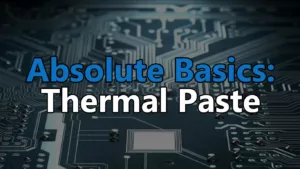

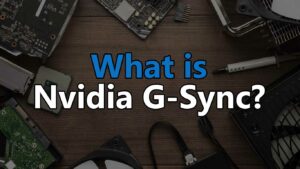

do any of the hair options show beneath a helmet?
No, I don’t think so. Hopefully that’s something they’ll add in the future.