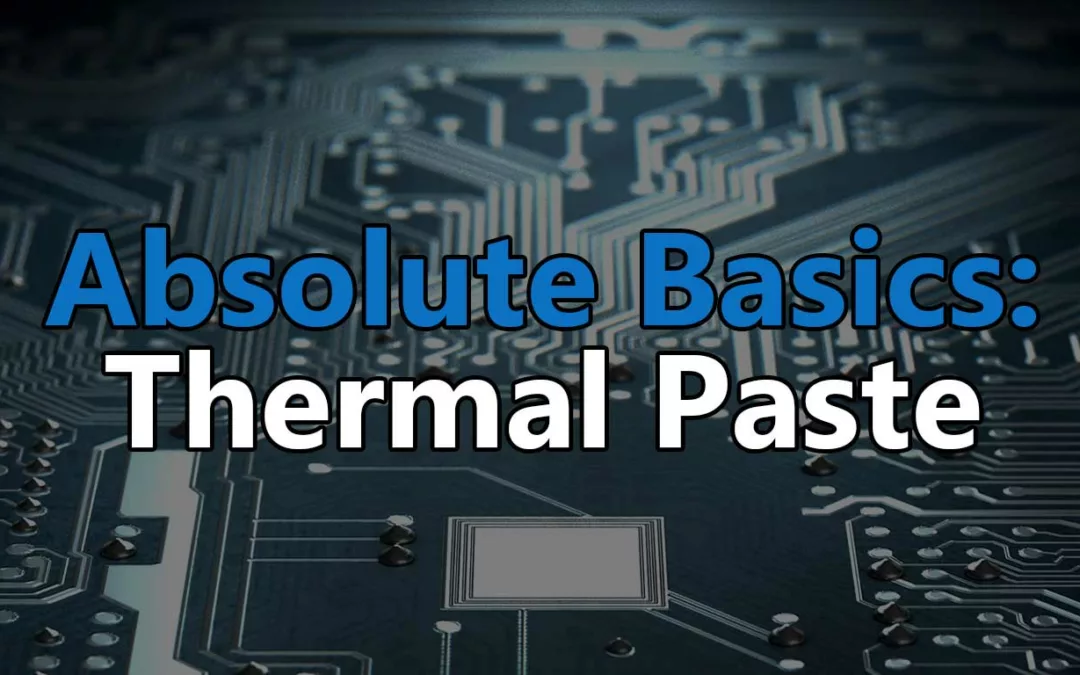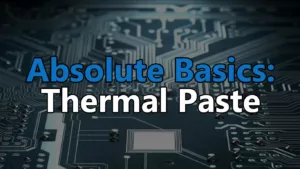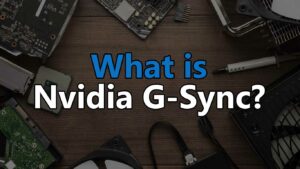When it comes to keeping your CPU running cool, thermal paste is an essential component. It fills the microscopic gaps between the CPU and heatsink, allowing for efficient heat transfer. However, applying thermal paste can be tricky, and using too much or too little can cause more harm than good.
In this article, we’ll provide a comprehensive guide to CPU thermal paste, including how much to apply and how to apply it correctly.
Understanding Thermal Paste
Thermal paste, also known as thermal compound, is a viscous material that fills the microscopic gaps between the CPU and heatsink. Its primary purpose is to facilitate efficient heat transfer by filling in the air gaps that can occur between the CPU and heatsink. Without thermal paste, these gaps would act as insulation and inhibit the transfer of heat from the CPU to the heatsink.
There are various types of thermal paste available on the market, including ceramic, metal-based, and carbon-based compounds.
Ceramic thermal paste is the most common type and is generally affordable, but it has lower thermal conductivity than metal-based or carbon-based pastes.
Metal-based pastes, such as those containing silver or copper, have higher thermal conductivity but can be more expensive.
Carbon-based pastes are a newer type of thermal paste that boasts both high thermal conductivity and low electrical conductivity, making them ideal for high-performance systems.
Thermal paste works by filling in the microscopic gaps between the CPU and heatsink. When the CPU heats up during operation, the thermal paste helps to transfer the heat from the CPU to the heatsink, where it can be dissipated by the cooling system. Without thermal paste, the air gaps between the CPU and heatsink would act as insulators, reducing the efficiency of the cooling system and leading to higher CPU temperatures.
Thermal paste is a crucial component for efficient CPU cooling, as it facilitates the transfer of heat from the CPU to the heatsink. Different types of thermal paste have different thermal and electrical conductivity properties, and choosing the right type for your system can have a significant impact on cooling performance.
How Much Thermal Paste to Apply
When it comes to applying thermal paste, the general rule of thumb is to use a pea-sized amount for CPUs and GPUs. However, the amount of thermal paste required can vary depending on the size of the CPU or GPU and the size of the heatsink. A larger CPU or heatsink may require a slightly larger amount of thermal paste.
To determine the appropriate amount of thermal paste to use, it’s important to consider the CPU’s specific requirements. Manufacturers will often provide guidelines on how much thermal paste to use for their CPUs, and these guidelines should be followed for optimal performance.

Using too much thermal paste can lead to decreased cooling performance as the excess paste can act as an insulator, trapping heat instead of transferring it to the heatsink. Additionally, too much paste can cause the paste to overflow and potentially cause damage to other components. On the other hand, using too little thermal paste can lead to uneven heat transfer, resulting in hot spots on the CPU and reduced cooling efficiency.
In addition to the amount of thermal paste used, the method of application can also affect cooling performance. The most common methods include the dot method, the line method, and the spread method. The dot method involves placing a pea-sized dot of thermal paste in the center of the CPU, while the line method involves applying a thin line of paste across the CPU’s surface. The spread method involves spreading a thin layer of thermal paste across the CPU using a plastic card or another similar tool.
The appropriate amount of thermal paste to use depends on the CPU and heatsink size, as well as the manufacturer’s guidelines. Using too much or too little thermal paste can result in decreased cooling performance and potential damage to other components. It’s also important to consider the method of application, as different methods can affect cooling efficiency.
How to Apply Thermal Paste Correctly
Applying thermal paste correctly is crucial for optimal cooling performance. Here is a step-by-step guide to applying thermal paste:
- Clean the CPU and heatsink: Before applying thermal paste, make sure that both the CPU and heatsink are clean and free from any residue or debris. Use a lint-free cloth or alcohol wipes to clean the surfaces thoroughly.
- Apply the thermal paste: Depending on the method of application, place a pea-sized dot or a thin line of thermal paste on the center of the CPU. Alternatively, spread a thin layer of thermal paste evenly across the surface of the CPU.
- Attach the heatsink: Carefully align the heatsink over the CPU, making sure that the thermal paste is evenly distributed. Gently press the heatsink down onto the CPU and secure it in place with screws or clips.
- Power up the system: Turn on your system and monitor the CPU temperature to ensure that the thermal paste is working correctly.
There are several application methods to choose from, including the dot method, line method, and spread method. The dot method is best for CPUs with smaller surface areas, while the line method is ideal for CPUs with larger surface areas. The spread method is a good choice for beginners but can result in uneven thermal paste distribution if not applied carefully.
Here’s a great video that goes deep into detail about the different styles of thermal paste application:
Some common problems that can occur during the application process include using too much or too little thermal paste, uneven distribution of the paste, or applying the paste to the wrong area. To avoid these problems, always follow the manufacturer’s guidelines and use the appropriate amount of thermal paste for your CPU and heatsink combination.
Applying thermal paste correctly is essential for optimal cooling performance. Make sure to clean the CPU and heatsink before application, choose the appropriate application method for your CPU and heatsink combination, and monitor the CPU temperature to ensure that the thermal paste is working correctly.
Maintenance and Troubleshooting
Proper maintenance and troubleshooting can help ensure that your CPU stays cool and performs optimally. Here are some tips for maintaining and troubleshooting your CPU cooling system:
- How often thermal paste should be replaced: Thermal paste should be replaced every 1-2 years or whenever you remove the heatsink from the CPU. Over time, thermal paste can dry out or become less effective, leading to decreased cooling performance.
- Removing old paste and reapplying new paste: To remove old thermal paste, use a lint-free cloth or alcohol wipes to clean the surfaces thoroughly. Make sure to remove all residue and debris before applying new thermal paste. Then, follow the steps outlined in Section 3 to apply the new thermal paste.
- Troubleshooting CPU overheating: If your CPU is overheating, check the airflow in the case to make sure that the fans are working correctly and that there is no blockage preventing proper airflow. You can also adjust the fan speeds to increase cooling performance. If these steps don’t resolve the issue, consider replacing the heatsink or upgrading to a better cooling system.
- Other cooling options: Liquid cooling and air cooling are two other popular options for CPU cooling. Liquid cooling uses a closed-loop system to circulate liquid coolant through the CPU and heatsink, while air cooling uses fans to circulate air over the heatsink. Both methods can be more effective than thermal paste, but they also tend to be more expensive and require more maintenance.
Maintaining and troubleshooting your CPU cooling system can help ensure that your CPU stays cool and performs optimally. Replace thermal paste every few years, clean surfaces thoroughly before reapplying new paste, and troubleshoot overheating issues by checking airflow and adjusting fan speeds. Additionally, consider cooling upgrades such as liquid cooling or air cooling for even better cooling performance.
Conclusion
By following the tips and techniques outlined in this article, you can ensure that your CPU stays cool and performs optimally.
Remember to use the right amount of thermal paste, apply it correctly, and perform regular maintenance to prevent overheating and other issues. With this comprehensive guide, you’ll have all the information you need to become a thermal paste expert and keep your computer running smoothly.
If you have any questions or comments, please don’t hesitate to use our comment section!