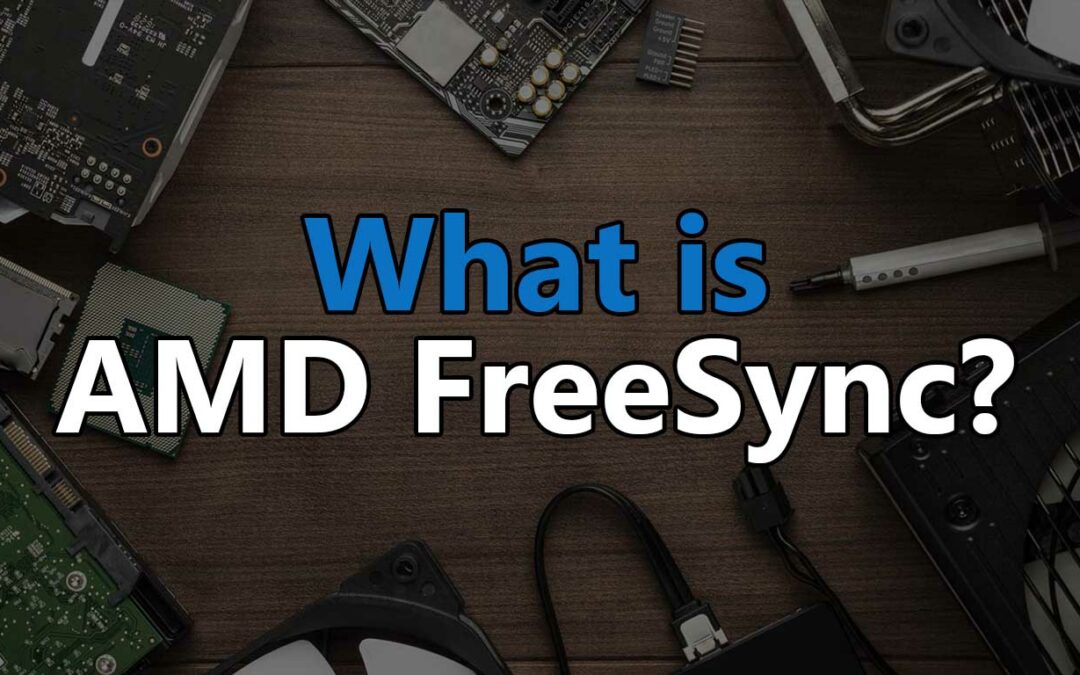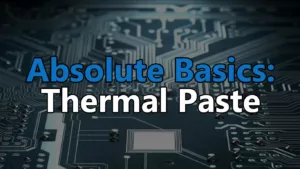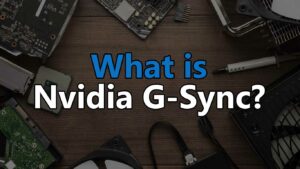Are you tired of screen tearing, stuttering, and input latency while playing fast-paced games on your PC? Do you want to enjoy a smoother and more immersive gaming experience? If yes, then you might have heard of AMD FreeSync. But what exactly is AMD FreeSync, and how does it work?
In this article, we’ll provide a comprehensive guide to AMD FreeSync, including how it works, its benefits, and how it compares to other adaptive sync technologies like Nvidia G-Sync. So, let’s dive in.
Understanding Screen Tearing and Stuttering
Screen tearing and stuttering are two of the most common problems that gamers face when playing fast-paced games on their PC. Screen tearing occurs when the graphics card and the monitor are out of sync, resulting in a partially rendered frame being displayed on the screen. This creates visual artifacts, such as horizontal lines, that can be distracting and affect the overall gaming experience.
Stuttering, on the other hand, occurs when the frame rate of the game drops below the refresh rate of the monitor, causing the game to become choppy and unplayable. Both of these problems can significantly impact the overall gaming experience, making games less enjoyable and immersive.
Introducing AMD FreeSync: A Solution to Screen Tearing and Stuttering
AMD FreeSync is a technology that helps to synchronize the refresh rate of a monitor with the frame rate of a graphics card, thereby reducing screen tearing, stuttering, and input latency. The technology was developed by Advanced Micro Devices (AMD) and is built into many monitors and graphics cards that are compatible with AMD Radeon graphics.
How FreeSync Works
FreeSync works by using a technology called Adaptive Sync, which is based on the VESA Adaptive-Sync standard. This technology allows the graphics card and monitor to communicate with each other and synchronize the refresh rate of the monitor with the frame rate of the graphics card in real-time. As a result, the monitor displays each frame as soon as it is ready, reducing screen tearing and stuttering.
In order to use FreeSync, you need a FreeSync-compatible monitor and a FreeSync-compatible graphics card. When both of these components are connected, FreeSync is automatically enabled, and you can start using it right away. The technology is completely transparent to the user and does not require any additional software or drivers to be installed.
The Benefits of FreeSync
FreeSync offers several benefits to gamers, including reduced screen tearing and stuttering, improved visual quality, and reduced input latency. The technology helps to create a smoother and more immersive gaming experience by synchronizing the refresh rate of the monitor with the frame rate of the graphics card. This results in a more fluid and responsive gaming experience, with less stuttering and fewer visual artifacts.
In addition to gaming, FreeSync is also beneficial for users who use their computer for tasks other than gaming. The technology helps to reduce screen tearing and stuttering when watching videos, browsing the web, or working on productivity applications, resulting in a smoother and more enjoyable experience.
FreeSync vs. Nvidia G-Sync
FreeSync is not the only adaptive sync technology available on the market. Nvidia, another major player in the graphics card industry, has developed a similar technology called G-Sync. G-Sync works in a similar way to FreeSync, by synchronizing the refresh rate of the monitor with the frame rate of the graphics card, but it is only compatible with Nvidia graphics cards and monitors that support G-Sync.
The main difference between FreeSync and G-Sync is compatibility. FreeSync is compatible with both AMD Radeon graphics cards and a wide range of monitors, making it more accessible to a larger number of users. G-Sync, on the other hand, is only compatible with Nvidia graphics cards and a limited number of monitors that support G-Sync, making it less accessible to users.
In terms of performance, both FreeSync and G-Sync offer similar benefits, such as reduced screen tearing and stuttering, improved visual quality, and reduced input latency. However, G-Sync has some additional features that set it apart from FreeSync, such as its ability to control the backlight of the monitor, providing a more consistent experience, and its ability to eliminate screen tearing and stuttering even at low frame rates.
Another difference between FreeSync and G-Sync is the cost. G-Sync monitors tend to be more expensive than FreeSync monitors, due to the additional hardware and features that are included. On the other hand, FreeSync monitors are generally more affordable and accessible to a wider range of users.
Conclusion
AMD FreeSync is a technology that helps to reduce screen tearing and stuttering, improve visual quality, and reduce input latency. The technology is based on the VESA Adaptive-Sync standard and works by synchronizing the refresh rate of the monitor with the frame rate of the graphics card in real-time. FreeSync is compatible with both AMD Radeon graphics cards and a wide range of monitors, making it more accessible to a larger number of users.
While it has some competition in the form of Nvidia G-Sync, FreeSync offers similar benefits at a more affordable price point and with greater compatibility. Whether you’re a casual gamer or a competitive esports player, AMD FreeSync is a technology that can help to improve your gaming experience.