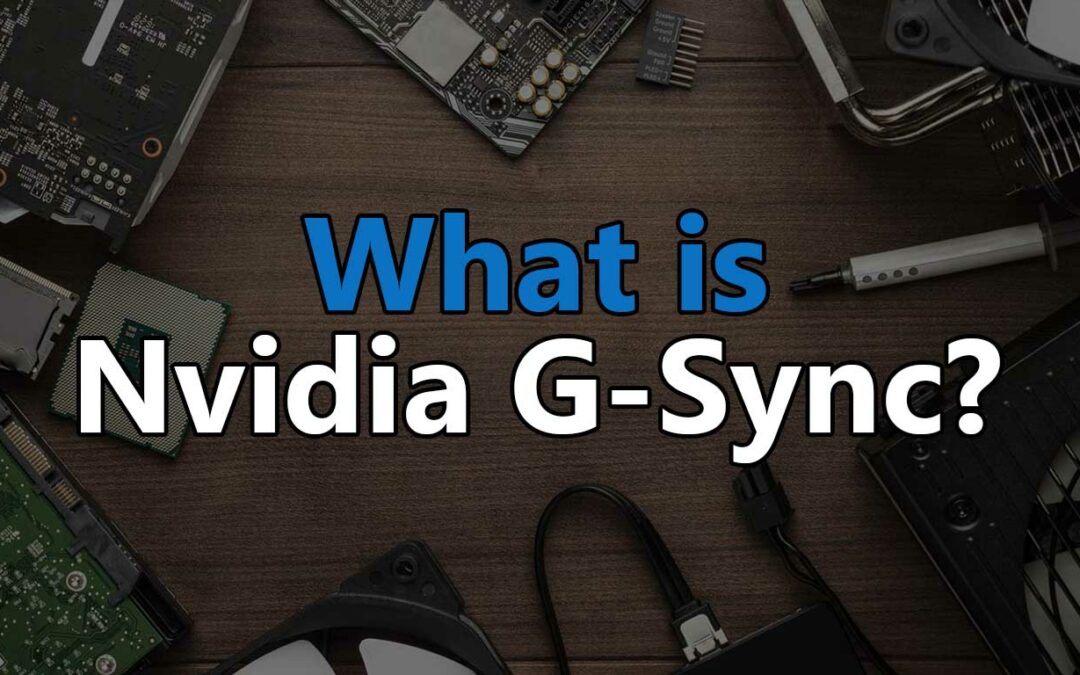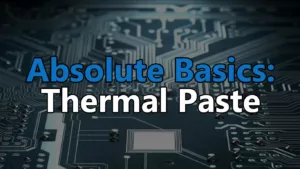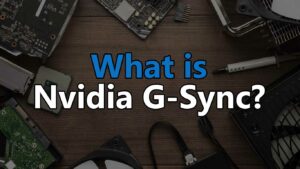As a PC gamer, you know the importance of having a smooth and seamless gaming experience. With so many different components affecting performance, it can be difficult to achieve a stable and responsive gaming environment. That’s where Nvidia G-Sync comes in.
What is Nvidia G-Sync?
Nvidia G-Sync is a technology developed by Nvidia that allows for smoother and more fluid gameplay by synchronizing the frame rate of your graphics card with the refresh rate of your monitor. This eliminates screen tearing and stuttering, which can be a major issue in high-paced games, resulting in a more immersive and stable gaming experience.
How Does Nvidia G-Sync Work?
Traditional monitors have a fixed refresh rate, which means that they display a fixed number of frames per second (fps). This can cause problems when the fps of the game you are playing exceeds the refresh rate of the monitor, resulting in screen tearing and stuttering.
Nvidia G-Sync works by using a special module in the monitor that can adjust the refresh rate in real-time, ensuring that it matches the fps of the graphics card. This eliminates screen tearing and stuttering, creating a smooth and fluid gaming experience.
What are the Benefits of Nvidia G-Sync?
Nvidia G-Sync has several key benefits that make it a must-have for serious PC gamers. These include:
- Elimination of screen tearing and stuttering: As mentioned, G-Sync eliminates screen tearing and stuttering, resulting in a smooth and fluid gaming experience.
- Increased visual quality: With G-Sync, you will be able to enjoy games with increased visual quality, as the technology can display more frames per second, resulting in a clearer and more detailed image.
- Improved overall performance: G-Sync technology can also help to improve overall performance, as it reduces the load on the graphics card and eliminates the need for v-sync, which can cause input lag.
How Does G-Sync Compare to FreeSync?
Nvidia G-Sync and AMD FreeSync are two of the most popular technologies for synchronizing the refresh rate of a monitor with the frame rate of a graphics card. Both technologies aim to eliminate screen tearing and stuttering and provide a smoother and more immersive gaming experience.
One of the key differences between G-Sync and FreeSync is their compatibility. G-Sync technology is only compatible with Nvidia graphics cards, while FreeSync technology is compatible with both AMD and Nvidia graphics cards.
Another difference is the cost. Monitors with G-Sync technology tend to be more expensive than those with FreeSync technology. This is because G-Sync technology requires a dedicated module in the monitor, which increases the cost of the product. On the other hand, FreeSync technology is integrated into the DisplayPort standard, which makes it more affordable and accessible.
In terms of performance, both G-Sync and FreeSync have their strengths and weaknesses. G-Sync technology provides a more consistent gaming experience typically with fewer visual artifacts. However, this comes at the cost of higher input lag and a more expensive price tag. FreeSync, on the other hand, provides a more affordable solution with lower input lag, but a slightly less consistent gaming experience in comparison.
Ultimately, FreeSync is generally the better option due to its price vs performance ratio.
What Types of Monitors are Compatible with Nvidia G-Sync?
There are two types of monitors that are compatible with Nvidia G-Sync technology: G-Sync Compatible monitors and traditional G-Sync monitors.
G-Sync Compatible monitors are monitors that have been certified by Nvidia to work with G-Sync technology. These monitors are often cheaper than traditional G-Sync monitors, but they may not offer the same level of performance or quality. For example, some G-Sync Compatible monitors may still experience screen tearing or stuttering, and they may not support the full range of G-Sync features.
On the other hand, traditional G-Sync monitors are specifically designed for G-Sync technology and offer the best performance and quality. They have the G-Sync module built-in and are fully compatible with the technology, ensuring a smooth and immersive gaming experience.
Choosing a G-Sync Monitor
When choosing a G-Sync monitor, there are several important factors to consider. These include the monitor’s resolution, refresh rate, response time, and compatibility with your computer.
The resolution of the monitor will determine the clarity and detail of the image. A higher resolution will result in a sharper and more detailed image, but it will also require more power from the graphics card.
The refresh rate of the monitor is another important factor, as it determines how often the screen is updated. A higher refresh rate will result in a smoother and more fluid gaming experience, but it will also require more power from the graphics card.
The response time of the monitor refers to how quickly the pixels can change from one color to another. A lower response time will result in less ghosting or blurring of fast-moving objects, making it ideal for fast-paced games.
Finally, it’s important to ensure that the monitor you choose is compatible with your computer. Make sure to check the specifications of your graphics card and ensure that it is compatible with the G-Sync technology if you plan on buying a G-Sync monitor.
Conclusion
In conclusion, NVIDIA G-SYNC is a game-changer for gamers looking to improve their gaming experience by eliminating screen tearing and stuttering. It provides a smoother and more responsive gameplay experience by synchronizing the monitor’s refresh rate with the graphics card’s output.
While it may come at a premium cost, the benefits it brings to the table are well worth the investment for serious gamers. So, if you’re in the market for a new monitor and want to take your gaming to the next level, consider investing in a G-SYNC compatible monitor for a much smoother gaming experience.