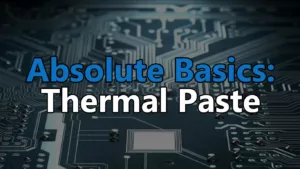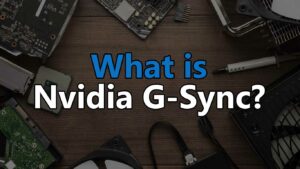Building a gaming PC in 2022 isn’t the easiest task, especially if you want the best and most powerful hardware. But, what if you want to build a good gaming PC out of used parts? Where do you start?
Well, you start here!
In this post, I’m going to teach you how to effectively find the best-suited preowned hardware for your next gaming PC build. Not the best as in the top of the line, but the best for your build.
With that in mind, let’s jump right in!
Step 1: Determine your budget
The first step towards building any new gaming PC build is determining how much you can justify spending on it… This is also where a lot of people get hung up because it can be hard to know how much a gaming PC should cost.
For 1080p-1440p gaming, you shouldn’t be spending any more than $800-$1000 for the tower itself. But, builds at the 1080p level can reach as low as $400-$500 when using preowned parts.
For 4K gaming, a brand new desktop will cost around $1500-$2000 on average. However, these builds can get extremely expensive when you start throwing top-of-the-line hardware in; like an RTX 3090 for instance which has an MSRP of $1499 on its own. With used parts, you might be able to get a build capable of 4K going for around $1200.

Of course, everyone wants to game in 4K on ultra settings, but not everyone can justify it. Using the outline above, you should start by determining if you want to aim for 1080p, 1440p, or 4K gaming. If you’re trying to build a budget gaming PC, stick with 1080p-1440p for now.
Keep in mind that you may need other peripherals like a monitor, mouse, keyboard, and some kind of audio like speakers or headphones – for all of this you’ll want to set aside another $200 at least. You might even need to budget for a desk and chair as well.
As you can see, it all adds up. Spending $500 on your tower might mean spending another $200 or more on everything else you need.
Step 2: Understanding what you need
With your budget set, you can (in theory) start looking for the preowned hardware you’ll be using in your build. This is where it gets tricky if you’re not already at least a little familiar with PC hardware.
At the very least, you should know what parts your build will need as well as their importance to overall performance and how they interact with one another. You don’t have to become a master, but you should have a general idea. Not knowing what you’re looking for can quickly lead to wasting money or getting scammed.
Every build needs 9 basic parts, some of which often come bundled together, even when purchasing preowned:
- CPU
- CPU cooler
- Motherboard
- Graphics card
- RAM
- Storage
- Power supply
- Case
- Case fans
More often than not, CPUs will come with a cooler, and cases will come with at least 1 fan. But, when you’re buying used parts it’s not always a given so it pays to double-check.
Beyond knowing what parts you’ll need, you should also have a rough idea of the tiers of hardware and the naming patterns that companies use so you can determine how old a part is.
The most important parts to know about are CPUs and graphics cards. With that in mind, let’s break down the most important details about them below.
Graphics Cards
When it comes to graphics cards, there are only 2 core brands and they both follow a similar pattern when naming their hardware – AMD and Nvidia. However, both have numerous “partners” that manufacturer the bulk of the graphics cards, so don’t be surprised to see an AMD card branded as Sapphire or an Nvidia card branded as Gigabyte.
At the time of writing, AMD’s newest cards are of their RX 6000-generation, namely the RX 6800 XT, RX 6700, and RX 6700 XT. Nvidia is in their RTX 3000-generation, namely the RTX 3060, RTX 3070, and so on. Finding brand new hardware like this preowned will be difficult, so for that reason, you should be looking towards older tech.
As I mentioned, they both follow a similar naming pattern. AMD’s previous generation was the RX 5000-series, before then it was just the RX 500 and then 400-series, with R9/R8/R7 300 before it; Nvidia’s was the RTX/GTX 2000, then the GTX 1000, then GTX 900, and so on. Each tier has x60-x80 variants (some higher and lower with sub-variants) all signifying a similar level of performance.
Whichever graphics card brand you’re looking at, you do not want to go back further than the GTX 900-series with Nvidia, or the R8/R9 300-series with AMD.
If you’re aiming for a 1080p build, at the time of writing the 6GB GTX 1060 is practically unbeatable in price vs performance as it can regularly be found for under $150 on eBay.
CPUs
Similar to graphics cards, CPUs, or processors, also have 2 primary brands. Intel, and again AMD. Also similar to graphics cards, both companies follow relatively easy-to-follow naming patterns for their hardware.
As far as current hardware goes, both companies have 3 tiers of CPUs. AMD has the R3, R5, and R7 as their low, medium, and high end respectively, and Intel has the i3, i5, and i7. Generally speaking, a gaming PC does not need any more than the R5/i5 tier of processor.
Currently, AMD’s newest CPUs are the 5000-series, with the 4000, 3000, and 2000 series behind it – you don’t want to go any further back than the 2000-series when buying used hardware! Intel’s newest CPUs are of the 10000-series, with the 9000, 8000, 7000, and so on behind it – when buying preowned hardware, don’t go any further back than the 6000-series.
Right now, one of the most budget-friendly CPUs you could buy on the preowned market (or even new) come from AMD. Namely, their R5 2600 and R5 3600 are both great CPUs for gaming with even better pricing.
Step 3: Finding your parts
Now that you know what kind of price to expect and what kind of parts to look for, you can finally start sourcing your new build. For this, you don’t want to stick to a single marketplace, you really want to look everywhere so you can find the best deals.
Often, eBay works well, but don’t forget about other avenues such as the Facebook Marketplace, Craigslist, and even Amazon or Newegg’s preowned/refurbished options. You may have other local classifieds/marketplaces where you can check as well.
Before jumping into a deal head first, always triple-check the price vs other preowned options. Sometimes, you might be able to find someone selling hardware that’s much more powerful for just a little more. Don’t discount complete preowned builds either, often you can find a cheap desktop with a good CPU and enough RAM for a gaming PC that only needs a graphics card.
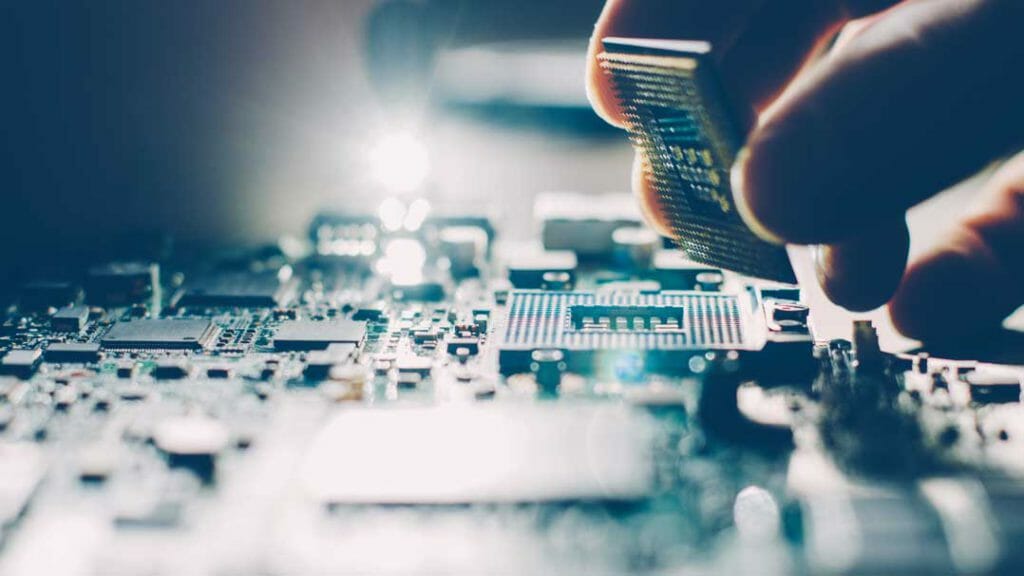
One of the most important things to remember is if you’re building a new PC from scratch, you will also need a fresh copy of Windows or whatever your preferred operating system is. Luckily, you can find authentic Windows keys for fairly cheap at various places online such as Kingiun.
The absolute most important thing to remember is that people can sometimes be a little less than honest. Although uncommon, sometimes someone might try to pass off older hardware as something newer. This is where a bit of hardware knowledge can come in handy. If you suspect someone might be trying to scam you, always always always triple check.
Conclusion
After you’ve found your parts, the only thing left to do is assemble your build – but that’s a topic for another post. With all of the hardware shortages this year, building a gaming PC out of preowned hardware is often a better option than going brand new – especially with the scalper-level pricing.
Hopefully, this quick guide was able to help you start building a good gaming PC out of used parts. If you run into any questions along the way, please feel free to ask them below and we’ll get to them ASAP!
If you don’t want to go the used parts route anymore, make sure to check out all of our custom DIY gaming PC builds!