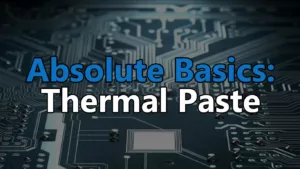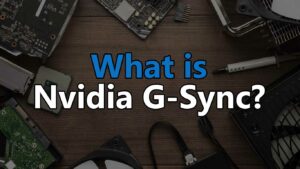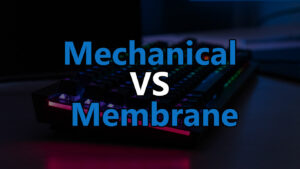When you’re building a gaming PC, you’ll eventually have to pick out a motherboard. Although they’re not the most crucial component when it comes to overall performance, they definitely make a difference.
A motherboard isn’t a component that you want to blow a lot of your budget on. Generally speaking, most people – and I mean most – do not need anything beyond a mid-grade motherboard. That level of board offers more than everything that the average gamer needs and then some.
There are a few important points to consider before buying your motherboard. Don’t worry about the following terminology yet if you’re unsure as we’ll explain as we go. Primarily, you want to make sure that the socket-type and chipset match up with your CPU, that it has enough on-board headers & ports for everything you might be running, as well as a couple of other points.
Head over here if you would prefer a quick outline of all the parts needed in a gaming PC.
Socket and Chipset
The most important part of picking a motherboard is matching up the socket and chipset with the requirements for the CPU you’ll be running. Picking the wrong socket will guarantee that your CPU will not be compatible and picking the wrong chipset can lock you out of features you may have wanted to use.
A motherboard’s socket is where your CPU will sit. Depending on the brand of your CPU, your motherboard’s socket will either have pins or holes for pins. Either way, it’s really easy to bend those pins so you always want to be extra careful. Beyond CPU + motherboard compatibility, a socket has no other significant functions.
Chipset effectively refers to the brain of a motherboard. It controls which features a motherboard will and will not support, how many ports/sockets it can run, and how much RAM it can support. Both AMD and Intel motherboards have various levels of chipset and only some will support features like CPU overclocking. With that in mind, double-check that the chipset you’ve chosen supports the features you want to use.
As an example, say you want to run the AMD R5 3600 CPU. For that CPU you would need an AM4 socket motherboard – no other socket will work. When it comes to the chipset, you have NUMEROUS options available and it can be very confusing at a glance. Long story short, there are always 2-3 tiers of chipset indicated by a letter and you generally want to avoid the lowest tier for a dedicated gaming PC.
Connectivity is key
Practically every piece of hardware that you install in your desktop will require a port, socket, or header connection to your motherboard. This means that you want to be sure that your motherboard has enough of everything to completely support your build.
One of the most common things for new (and old) builders to overlook are the fan headers. You might want to run 5x fans in your build, but if your motherboard only has 3x case_fan headers then you’re going to have to compromise. In that case, the quickest and cheapest solution would be to run a 2 or 3-way fan splitter. This will effectively turn 1 fan header into multiple connection points – but be careful, most fan headers can’t handle more than 2-3 fans.
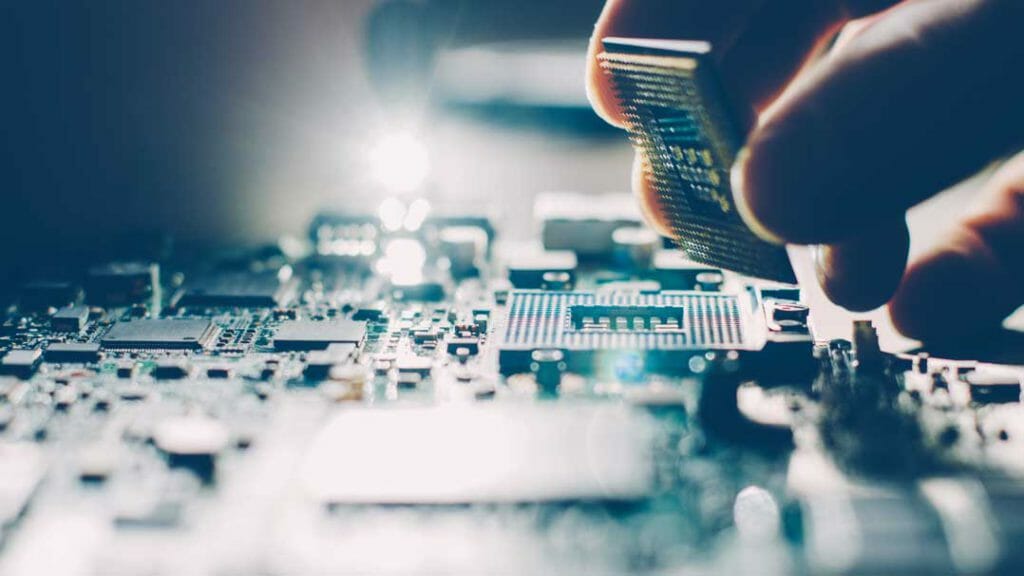
Beyond fan headers, you also want to make sure that the rear I/O panel has all of the connections you need. For gamers, this includes audio and USB connections. Take note that if you’ll be running a VR setup, you want a motherboard with no less than 6x USB ports. Audio is also quite important for those who want to run bigger, badder sound systems; if you want to run a 5.1 or 7. 1 system, make sure your motherboard has the appropriate audio chipset and ports.
Although most motherboards come with 4 these days, some – mostly lower end – motherboards still come with only 2x slots for RAM. This is something to take into consideration if you’re building an ultra-budget build but you want to expand it in the future. If you buy a motherboard with only 2x DIMM slots, you’re severely limiting your upgrading options without spending more than you’d have to.
Last but not least, WiFi. The vast majority of motherboards do not come with integrated WiFi, the ones that do typically cost more than a comparable “non-WiFi” motherboard and a standalone WiFi adapter combined. Long story short, you’re usually better off just buying a WiFi adapter if you’ll be using WiFi.
Don’t blow your budget
Your motherboard is one of the last components that you want to spend a lot of money on outside of a couple exceptions. One of those exceptions is that you’re experienced with overclocking. Another exception would be that you have more money than you can count and you’re building the most intense PC ever.
Outside of those 2 instances, your motherboard is an area where you can save some money. There are lots of lower-priced motherboards that offer practically all of the same features as one that might cost 2x. Meaning, there would be effectively zero noticeable performance differences between a $100 and a $200 motherboard.
With that in mind, save your money! You might be able to save $50 or even $100 on your motherboard that could be spent adding more RAM or maybe even upgrading your CPU/GPU to the next tier instead.
Conclusion
While picking a good, complimentary motherboard is important to building a properly balanced build, make sure you don’t go overboard.
For most, the main points to consider are the motherboard’s socket, chipset, and connectivity options. Is the socket the same as what your CPU requires? Will the chipset support all of the features you want to use? Does the board offer all of the right connectivity options to support your entire build?
If you can check all of those boxes then you’re well on your way to picking out a good motherboard for a gaming PC. Just remember not to spend your entire budget and even try to save some money when picking a motherboard. There are far more important parts to spend extra on, trust me!
Still having trouble picking out a good motherboard? Ask us in the comment section and we’d love to give our input!
If you’re feeling overwhelmed by the whole process altogether, check out one of our completely custom DIY builds! We have budget-minded builds ranging from $500-$3000+ and we’re sure to have the one for you! This will press “Skip” on the part picking process and jump you right into building your PC. It couldn’t be easier unless it was assembled for you as well!