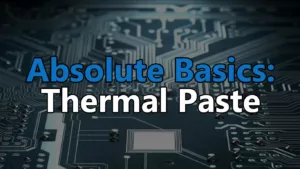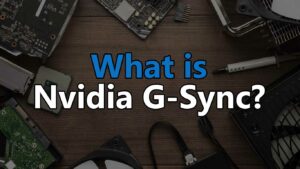If you’re planning your first gaming PC build, chances are you have no clue what parts your build needs and how they impact performance. With that in mind, this post aims to help ease that process by explaining exactly what parts are needed for your gaming PC build, and what they do.
Boiled down to the utmost basics, there are up to 8 different parts required to build a balanced gaming PC. Some PCs can function with just 7 of those parts and some will require all of them if not more – this is something I’ll explain in more detail further down.
This post is meant to be a primer for anyone that wants an outline of the parts required for a new gaming PC build. Each part will have its own in-depth explanations linked under their respective section if you would like to learn even more.
What parts do you need to build a gaming PC?
Below, you’re going to find short explanations on every part required for a gaming PC, such as:
- Processors
- CPU coolers
- Graphics cards
- Motherboards
- RAM
- Types of storage
- Cases and case fans
- WiFi options
- Operating systems
- And even chairs
All of those items make up the core of any gaming PC build. Of course, there are many customizations you can make outside of the core parts, but that’s mostly a topic for another post.
With that all said, let’s jump in!
Processor (CPU)

The processor, or CPU, is effectively your computer’s brain. The faster a CPU is and the more cores + threads it has, the better equipped it is to handle big chunks of data. When it comes to building a gaming PC, your CPU is important, but it’s not the absolute most important part when it comes to in-game performance – it’s the #2, next to your graphics card.
There are currently 2 CPU manufacturers when it comes to consumer-grade processors: AMD and Intel. Both companies have strong points and weak points. Basically, Intel CPUs tend to be stronger but AMD’s CPUs tend to be less expensive while keeping up in performance at the very least (often surpassing). With that in mind, an in-depth comparison of AMD vs Intel is a topic for another post.
CPU Cooler

While parsing data, your CPU gets hot, really hot. With that in mind, having a CPU cooler strong enough to keep your CPU cool is an absolute necessity.
A lot of the CPUs you’ll find today will come with a stock CPU cooler that’s “good enough” in most cases. But, if you’re going to be doing prolonged gaming sessions and/or overclocking, you’ll typically want a better aftermarket cooler.
There are 2 variations of aftermarket CPU coolers: liquid and air.
Air coolers are by-far the most common and work well while offering a level of customization via changing its fan(s). A good air cooler will cost around $40-$50 USD on average, but they can quickly creep up to around $100 USD for higher-quality units from companies like Noctua and be quiet!.
Liquid coolers have 2 sub-forms. All-in-one, and custom loops:
An AIO liquid cooler comes assembled, filled, and ready to install, it does not require any alterations to your case or any additional parts. Unlike a custom loop, you will never have to flush or replace the liquid. AIO systems usually run from $150-$300, typically depending on size.
Custom loop systems are what you see in the most high-end and extravagant builds, often in the hands of the most ardent enthusiasts. To build a custom loop you will require specialized tools and specific knowledge, or access to a reputable custom PC shop and A LOT of extra money. Custom loops require a lot of maintenance in comparison to all other forms of cooling. A custom loop can easily cost upwards of $500-$1000. Messing up on your custom loop can quickly mean the end of your PC, or at least some parts.
Learn more about CPU coolers here!
Graphics Card (GPU)

As the name implies, your graphics card is the part responsible for rendering graphics. Everything you see on your screen (assuming you’re running a GPU) has been passed through your graphics card. Your graphics card is the most important part when it comes to in-game performance, a weak graphics card will always mean poor performance regardless how strong you other parts are.
One point of confusion surrounding GPUs is the terminology. Technically, GPU refers to the actual graphics chip as opposed to the entire card itself. But, over time GPU and graphics card have slowly become synonymous with one another. GPU is still used to reference the actual chip, but it’s contextual.
Not all computers need a graphics card, however. Some CPUs (or APUs) come with integrated graphics chips and can handle both CPU and GPU work on their own – at a reduced capacity compared to a standalone GPU. This is not an ideal setup for a gaming PC, but for a general use PC, it’s a great option. Picking a good graphics card for your gaming PC is one of the most important steps if you want a balanced build.
Like CPUs, there are 2 GPU manufacturers; AMD and Nvidia. However, unlike CPUs, the GPU manufacturers only manufacture a small portion of the actual graphics cards themselves. The actual cards are primarily made by other companies referred to as AIB partners, or more simply, Board Partners. This is why you’ll see Nvidia or AMD cards rebranded with another companies name like EVGA, Sapphire, MSI, Gigabyte, or a handful of others.
Learn more about graphics cards here!
Motherboard (MOBO)

The motherboard is one of the most important parts in your build, but also one of the least important in terms of performance.
A lot of people overspend on motherboards because they’re a confusing subject. It makes logical sense that a better motherboard would = better performance, but that’s not the case. While a motherboard can impact performance – some are better suited to overclocking, some have more PCIe lanes, etc – overall their impact is completely negligible.
The most important points to consider are the motherboard’s socket and chipset. Intel and AMD have their own proprietary sockets that are used on motherboards, these sockets only support certain CPUs from their lineups. Beyond sockets, there are multiple chipsets available for each socket-type. Typically, there are 3, a low-end, a mid-range, and a high-end. Each chipset will have different features they support so always double-check that you’re getting what you need.
More often than not, you won’t need anything more than the $100-$140 tier of motherboards. Picking a good motherboard for a gaming PC means getting the board that supports what your build needs without too many unused features.
Learn more about motherboards here!
Random Access Memory (RAM)

RAM is quite important when it comes to gaming performance. Slow RAM, or an inadequate amount of RAM, will undeniably lead to poor performance.
At this point in 2021, DDR4 RAM is the standard and you’ll want no less than 8GB – but 16GB is the current “sweet spot”. Speed also matters and you want to focus on RAM no slower than 3000MHz for the best experience. But, keep in mind that your RAM can only operate as fast as your motherboard will allow.
Running too much RAM is something you want to avoid if you’re trying to save money. Anything over 16GB really isn’t necessary for the vast majority of gaming PC builds. So, if you’re just trying to fill all 4 slots for looks, a 4x4GB setup might be a better option than 4x8GB.
Storage Drives (HDD/SSD)
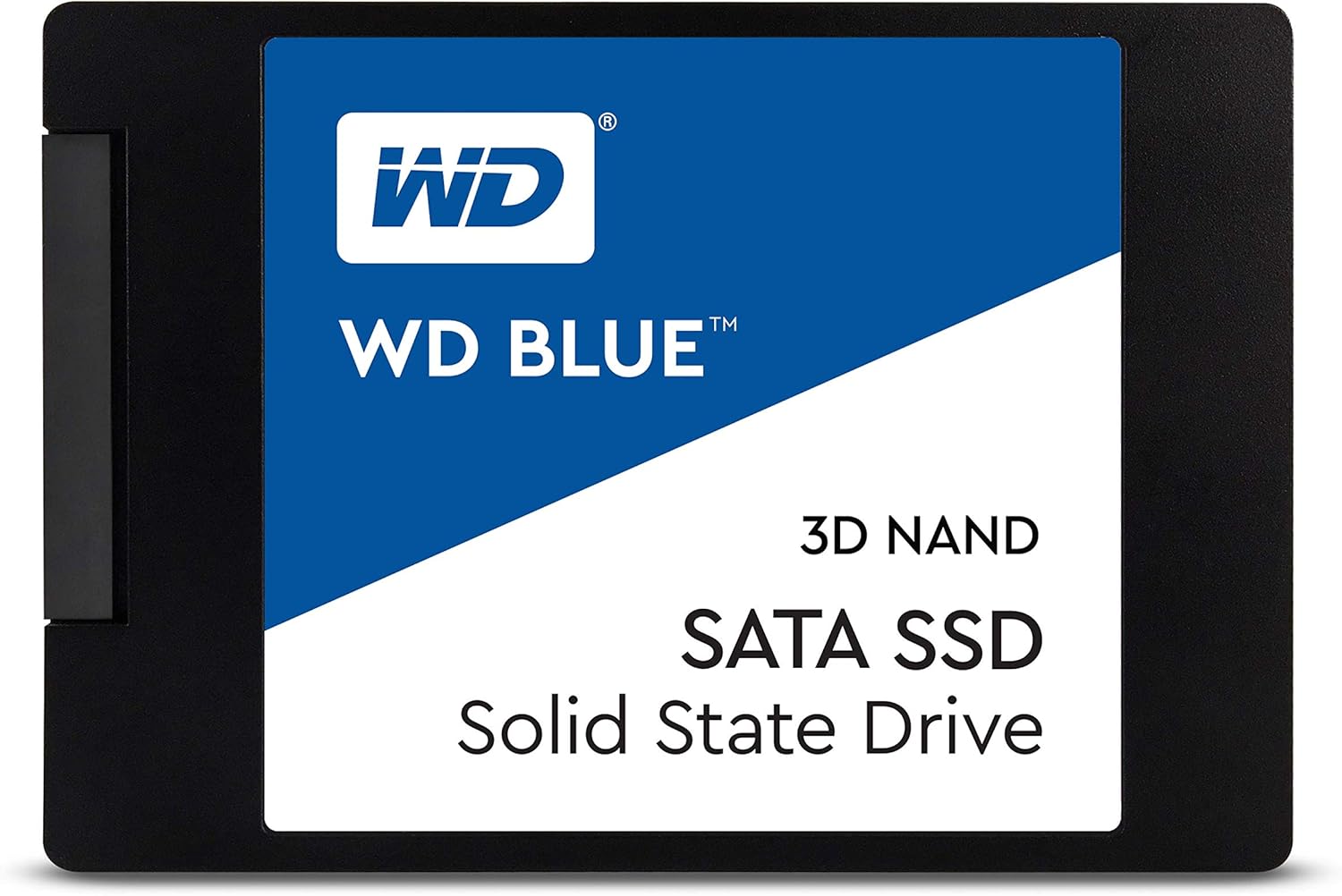
Storage is largely SSD-based these days. It’s uncommon and almost pointless to purchase and run an HDD in comparison.
Before we get too far into that, let’s actually define what an SSD and an HDD are.
SSD stands for Solid State Drive. It’s a newer form of storage that drops the platter and arm for chip-based storage – or solid state. SSDs are, on average, 15x faster than the “fastest” HDDs. But, on the other end, they also cost a fair bit more per GB of storage when compared to an HDD – that margin is quickly closing as SSDs become the standard of storage. There are 3 primary forms of SSD, SATA, M.2, and PCIe.
HDD stands for Hard Disc Drive. These drives rely on the old “platter and arm” storage method, like a record player. These drives suffer from performance degradation over time as they read & write more data. HDDs are significantly slower than SSD but cost less per GB of storage. They function well as a “mass storage” drive for pictures and things of that nature.
Power Supply (PSU)

While it finds itself near the bottom of this list, the power supply is one of the most crucial parts in a PC. Not because it impacts performance, but because it’s the thing between your expensive PC parts and raw electricity. A low-quality power supply can easily mean the end of your entire computer.
Power supplies come in varying sizes, from small 300W supplies up to gargantuan 1200W supplies and beyond. On average, 600W-650W is more than ample for a typical gaming PC. But, builds running larger and more power-hungry parts might want to extend that out to 700-800W to maintain good headroom.
As a general rule, you want to avoid loading your power supply much more than 80% to maintain peak efficiency. So, if your build will require 500W of power, a 600W supply will work.
Case

A computer’s case can make or break a build. Not just for looks, but for airflow and cooling as well. Picking a case with poor airflow will lead to your parts getting hotter than they should and ultimately worse performance than you’d otherwise experience.
As you can imagine, that’s not ideal.
To avoid that, you want to be picking your case not only on its looks, but on its airflow and cooling possibilities first and foremost. You want a case that can have air efficiently moved from intake to exhaust without any major obstructions – like a completely closed-off front.
When buying a new case, it will typically come with at least 1 case fan, often a 120mm placed in the rear for exhaust. While this is okay for lighter-duty builds, a dedicated gaming PC needs at least one 120mm intake and one 120mm exhaust fan. However, if your case fits 140mm, that’s much better.
Operating System
When it comes to picking an operating system for a gaming PC in 2021, you don’t have many options. If you want complete out-of-the-box compatibility with every game that releases, Windows 10 is really your only option. When it comes to performance, Windows is typically also the best choice.
Your other options come down to one of the many Linux distributions like Mint, Ubuntu, or Manjaro. While a lot of games do natively support Linux, there are many more that do not. One might think that most of the games today would support Linux, but that’s simply not the case. In fact, most don’t release with any Linux support. This means you’re left messing around with emulation or VMs instead of gaming more often than not.
WiFi Adapters
In 2021, there’s no such thing as a desktop motherboard without an ethernet port – meaning they all support wired internet connections. What they don’t always support is WiFi, not without the proper adapter. Most motherboards fall into this category.
More often than not, you’re going to need either a USB-based WiFi adapter or an internally mounted PCIe adapter. Which one you use will primarily come down to 3 things, how much you want to spend, how many spare PCIe ports your motherboard has, and most importantly how much extra room you have below your graphics card.
Other Peripherals
While they’re not necessarily part of the desktop itself, the peripherals you choose for your build can be very important. Picking a bad keyboard or mouse can quickly lead to bad gaming sessions.
It can also be easy to forget exactly what you might need, or what you might want to upgrade based on what you already have.
Every desktop will need at least 4 things, a keyboard, a mouse, a monitor, and ideally either speakers or a headset or both.
Beyond the basics, you might also need a desk/table to support your new build and potentially a chair as well. Other peripherals you might add to your build are going to be primarily cosmetic, like feature lighting or cable management.

Conclusion
Hopefully, this quick breakdown of the anatomy of a gaming PC was able to help you understand the parts a bit better. If you have any questions that weren’t answered above, please feel free to leave your comments below!
Remember, the last thing you want to do is waste money on bad parts. Always double-check and compare what you’re getting. It could turn out that you’re able to get more power for less – this happens a lot.
When in doubt, just reach out! Any questions you might have can be left below and I’ll get to them ASAP! If you’re ready to move on to building your PC, don’t forget to check out all of our custom gaming PC builds!